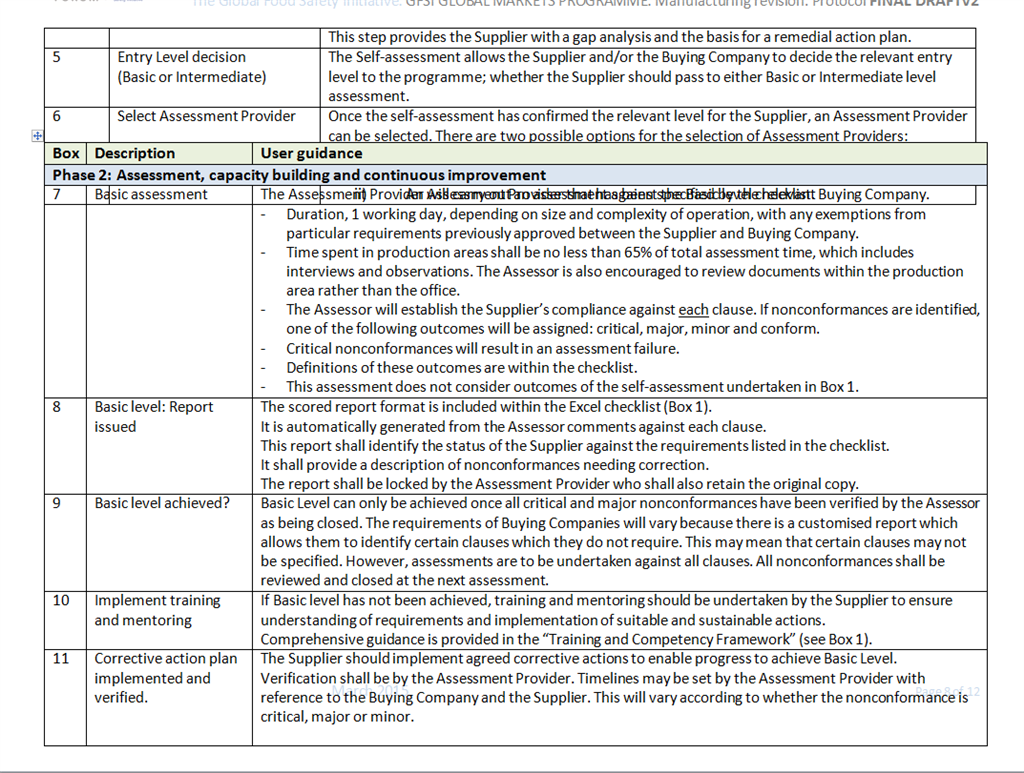Hi there - I hope you will be able to help me
I use Office 2010 - I have a word table that is misbehaving.
It is doing two strange things:
at the bottom of the page, it overlaps the footer
when editing and I add extra lines, instead of funding webpage break it is automatically, it compresses the table lines over each other. See below.