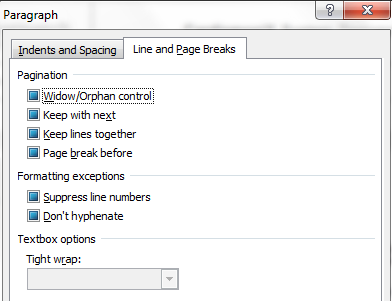- The file is saved as a .docx
- Table properties/table/wrap
- Row properties is marked to break across pages
- Paragraph...all the options are dark blue, not checked or unchecked. I think if I could uncheck "Keep lines together" the table may display properly. So when I click twice to make it unchecked, then select OK or I have even tried it as default, when I
return to the option it just shows dark blue again. By the way, anyone know what the dark blue box means?
- This is a personal computer so I should have the admin rights necessary to change this. For Word 2010, I have given Everyone full permission, yet I still can't change these settings.
January 10, 2025
Word Top Contributors:
Word 2010, tables getting cut off and can't change "keep with next" paragraph option
Report abuse
Thank you.
Reported content has been submitted
Unless you really need to have the table wrapped, setting the wrap to None will solve the problem. If you do for some reason need to have it wrapped, then you will need to make sure that a Compatibility Option is set correctly. In File | Options | Advanced: Layout options, make sure that the box for "Don't break wrapped tables across pages" is not checked.
The filled boxes indicate that the settings in the selection are mixed. You'll see this display when a large amount of text is selected even if the settings are uniform across the entire selection because Word just refuses to be specific beyond a certain amount of text.
Note that none of the Line and Page Breaks settings have any effect within a cell or row if you have allowed rows to break across pages. The only setting that has any use in a table is "Keep with next," which is effective only between rows. You generally want your header row to be formatted as KWN; if a table is short enough to fit on one page and you don't want it to split, then apply KWN to all rows except the last. Otherwise, use it only for rows that need to be kept together even if the table is split.
Note that, even if all the rows are set to KWN, any row that has more than one line of text can be broken if you allow rows to break. If all the rows are formatted as KWN and none has more than one line of text, then you'd have a problem even in an inline table (though Word would probably break it anyway--that's what it does with ordinary paragraph text).
Fairhope, Alabama USA
http://ssbarnhill.com
http://wordfaqs.ssbarnhill.com
Screen shots captured with TechSmith's Snagit
Report abuse
Thank you.
Reported content has been submitted
9 people found this reply helpful
·Was this reply helpful?
Sorry this didn't help.
Great! Thanks for your feedback.
How satisfied are you with this reply?
Thanks for your feedback, it helps us improve the site.
How satisfied are you with this reply?
Thanks for your feedback.
Report abuse
Thank you.
Reported content has been submitted
Was this reply helpful?
Sorry this didn't help.
Great! Thanks for your feedback.
How satisfied are you with this reply?
Thanks for your feedback, it helps us improve the site.
How satisfied are you with this reply?
Thanks for your feedback.
Fairhope, Alabama USA
http://ssbarnhill.com
http://wordfaqs.ssbarnhill.com
Screen shots captured with TechSmith's Snagit
Report abuse
Thank you.
Reported content has been submitted
Was this reply helpful?
Sorry this didn't help.
Great! Thanks for your feedback.
How satisfied are you with this reply?
Thanks for your feedback, it helps us improve the site.
How satisfied are you with this reply?
Thanks for your feedback.
Question Info
Last updated August 25, 2023 Views 21,797 Applies to: