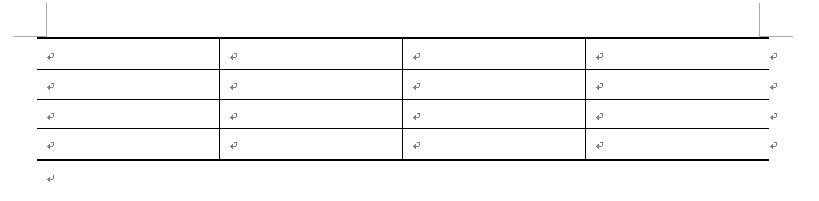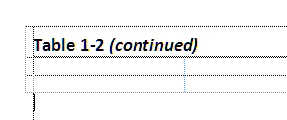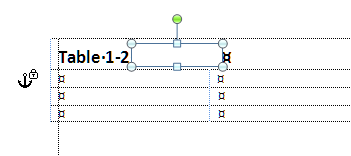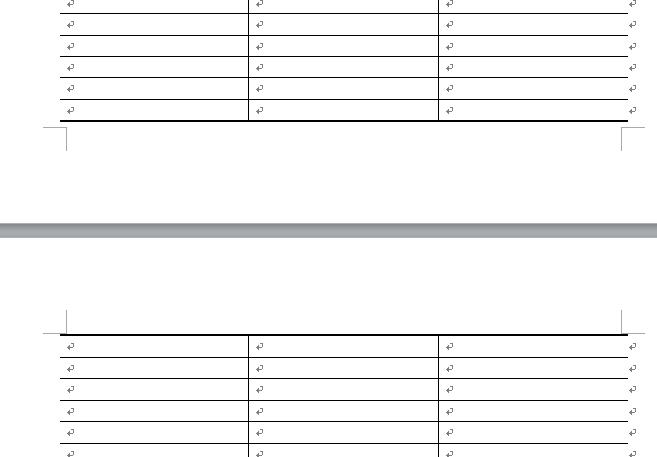ban word from splitting it in the first place..
then if the table is too long to hold within one page, how can I ban word from applying the style again?????
my table style is like this to be exact
now the quest is, when the table has to cross this page, there should be if you try, at least 4 bold lines in total as word reapply the style, but all I need is only 2, one bold at the very top, and the other at the very bottom. Now what should I do to get it right???
let me expand this further,
let's say the table is splitted inevitably, how can I get word to add text AUTOMATICALLY, such as "Continued from Table x"at the top left of the rest of the table in the new page and if when this table is adjusted to display within a page, the auto-text disappear AUTOMATICALLY????
any solution regarding this is hugely appreciated!!