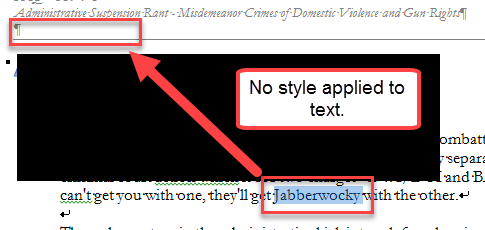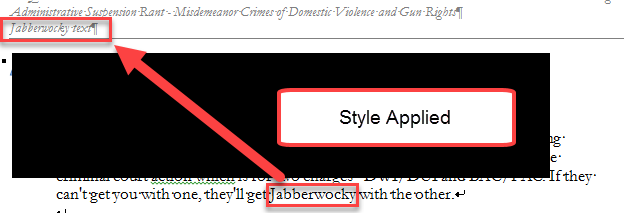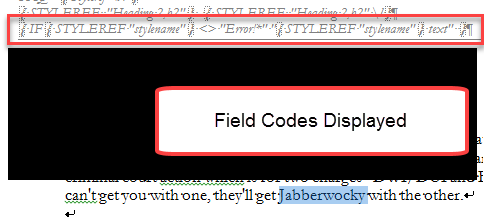Hi all
This should be an easy one :)
I have a StyleRef field (and thanks to macropod, et al) only displays when the style in question is used in the file.
What I would like to do is add some text to the StyleRef field, so when the field displays it shows the StyleRef-text and the plain text as well.
{STYLEREF "StyleName" "text"}
but I don't know the switches/syntax for this to work
cheers :)