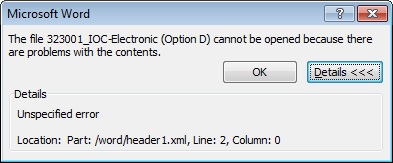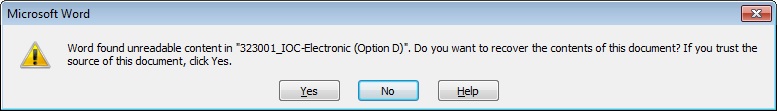Our agency has a similar problem and would like assistance correcting the problem. We've combed through several forums and tried all of the suggestions, but the problem persists.
We would like to create a template document that allows users to open, fill in a few form fields in a table, perform spell check, use Review Tracking, route the document using email, add comments, and other similar tracking type behavior. The problem we run into is adding a header image, footer image, and form version and descriptor that cannot be deleted by the users. If we use document protection, by default it prevents users from using document tracking, and this functionality is critical to the use of this template document.
We tried using picture and text content controls set to “content cannot be altered” and “content cannot be deleted.” It works wonderfully, with one small catch: The error message that pops up when attempting to open. I've included screen shots of these errors, but the text reads "The file 323001_IOC-Electronic (Option D) cannot be opened because there are problems with the contents." Details Unspecified error Location: Part: /Word/header1.xml, Line: 2, Column 0," and "Word found unreadable content in "323001_IOC-Electronic (Option D). Do you want to recover the contents of this document? If you trust the source of the document, click Yes."
If we change the image from “behind text” to “in line with text,” the problem goes away but then we have no control over placing the image exactly where we need it to be. And if it’s set to “in line with text,” we can’t place any text over it (e.g, the TO, FROM, SUBJECT lines).
Can you help us fix this issue? You can find the document here: http://1drv.ms/TXyi7O, on my sky drive.