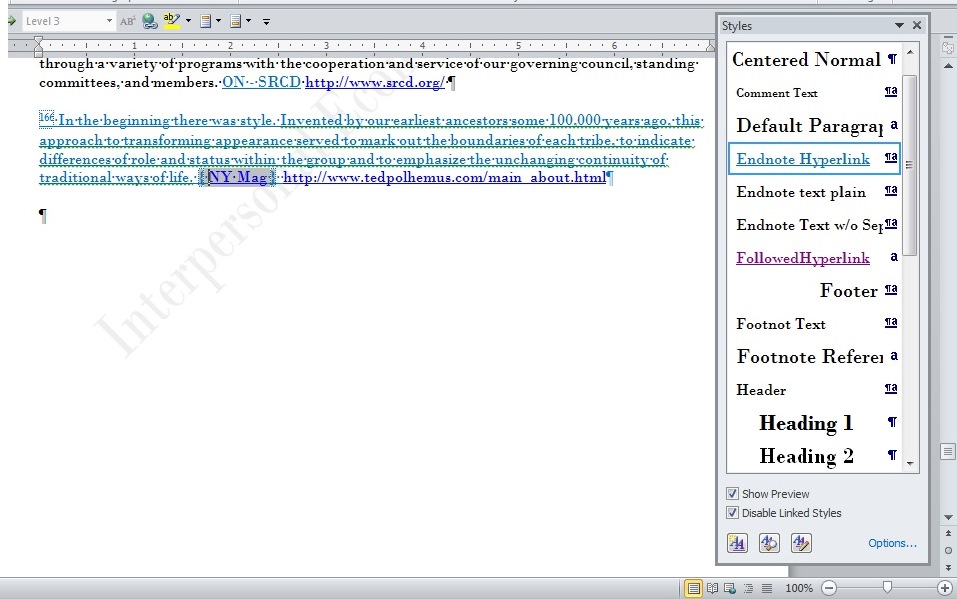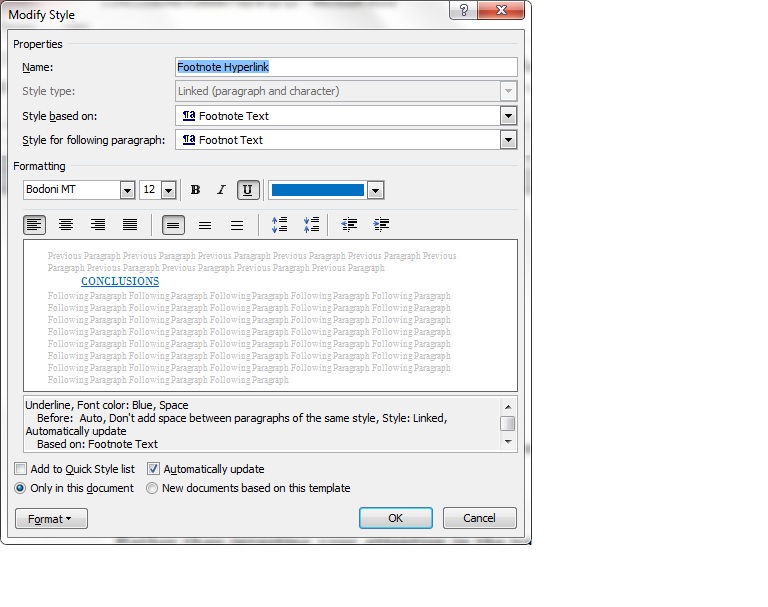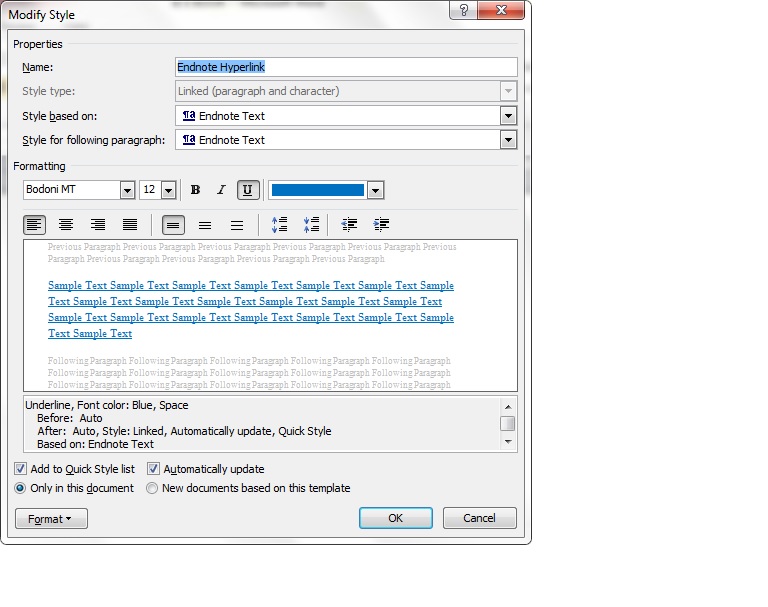I have read your excellent article, and I am sure I will get more out of it in the future. But I seem to be doing something specifically wrong. These are two separate hyperlinks. The first one
is linked to a OneNote page (for my internal reference). The second is to an external site and is exactly what it looks like.
ON
- NY Mag
http://nymag.com/
The [PP]aragraph symbol remains part of the hyperlink of "ON - NY Mag" and is carrying over, so that anything after it is also defined as part of that first hyperlink. (The lighter blue is visible
under the darker blue of the hyperlink).

If I try to change the [PP] symbol back to Endnote Plain Text then it also eliminates the hyperlink under "ON - NY Mag". I have never had a [PP] symbol become part of a hyperlink!
In general, I have place an unformatted space between the two hyperlinks, so as to give myself some formatting room (cursor moves, etc.). Up until now I have had little problem, although I have
had to repeat the application of formatting on the OneNote2010 little blue links more recently.
Also, the previous 170 endnotes seem unaffected by this issue?!?
I will continue experimenting, and perhaps I will find an answer, eventually. But if you have any leads or suggestions, I would be much less frustrated and testy. As it is, I am .... :o(
Thanks for all your help,
Liah