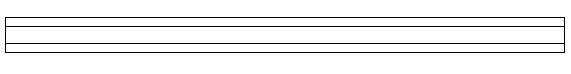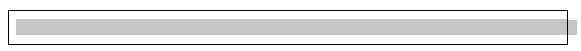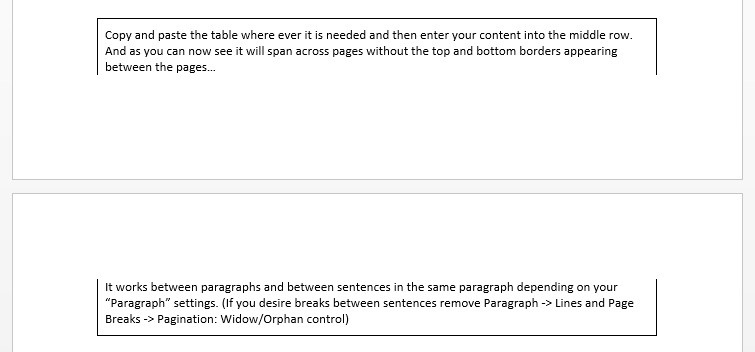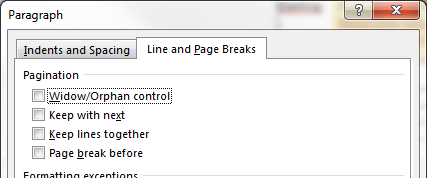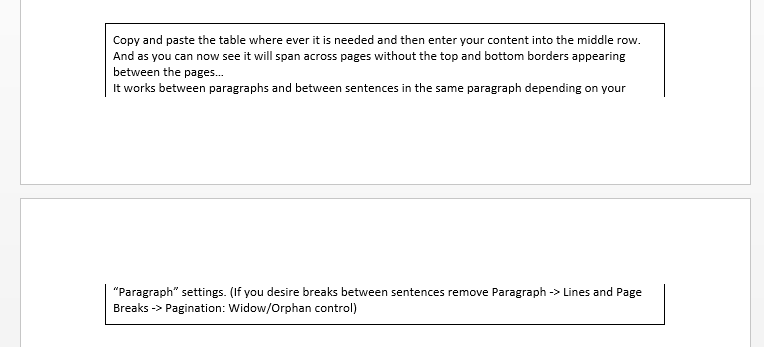December 13, 2024
Word Top Contributors:
Borders automatically close between pages
Report abuse
Thank you.
Reported content has been submitted
When you apply a box border, you're applying Top, Bottom, Left, and Right borders. Unless you also add an Inside Horizontal Border, you won't get borders between paragraphs except when the bottom of a paragraph falls at the bottom of a page. The only way around this is, on an ad hoc basis, to remove the bottom border from that bottom paragraph. To do this, click in or select the paragraph and click on the Bottom Border button in the Paragraph group on the Home tab (if you've previously used another border, you'll need to click the arrow beside the button to drop down the menu and then select Bottom Border). You may need to click twice to turn it off.
The likelihood is that you're also getting a top border on the next page; you'll need to use the same technique to remove it.
Fairhope, Alabama USA
http://ssbarnhill.com
http://wordfaqs.ssbarnhill.com
Screen shots captured with TechSmith's Snagit
Report abuse
Thank you.
Reported content has been submitted
Was this reply helpful?
Sorry this didn't help.
Great! Thanks for your feedback.
How satisfied are you with this reply?
Thanks for your feedback, it helps us improve the site.
How satisfied are you with this reply?
Thanks for your feedback.
Report abuse
Thank you.
Reported content has been submitted
Was this reply helpful?
Sorry this didn't help.
Great! Thanks for your feedback.
How satisfied are you with this reply?
Thanks for your feedback, it helps us improve the site.
How satisfied are you with this reply?
Thanks for your feedback.
Fairhope, Alabama USA
http://ssbarnhill.com
http://wordfaqs.ssbarnhill.com
Screen shots captured with TechSmith's Snagit
Report abuse
Thank you.
Reported content has been submitted
Was this reply helpful?
Sorry this didn't help.
Great! Thanks for your feedback.
How satisfied are you with this reply?
Thanks for your feedback, it helps us improve the site.
How satisfied are you with this reply?
Thanks for your feedback.
Report abuse
Thank you.
Reported content has been submitted
Was this reply helpful?
Sorry this didn't help.
Great! Thanks for your feedback.
How satisfied are you with this reply?
Thanks for your feedback, it helps us improve the site.
How satisfied are you with this reply?
Thanks for your feedback.
Fairhope, Alabama USA
http://ssbarnhill.com
http://wordfaqs.ssbarnhill.com
Screen shots captured with TechSmith's Snagit
Report abuse
Thank you.
Reported content has been submitted
Was this reply helpful?
Sorry this didn't help.
Great! Thanks for your feedback.
How satisfied are you with this reply?
Thanks for your feedback, it helps us improve the site.
How satisfied are you with this reply?
Thanks for your feedback.
This may be a moot point by now, but this has finally bothered me enough to search for a solution. I have seen a few other posts about this but nothing that really matched what I needed. However, thank you to Suzanne for responding and sparking this idea. I have possibly found a workable solution: (I am using Word 2013)
1. Create a 3 row table
2. Select the top and bottom rows and reduce the font size to something small, such as 6 pt. or whatever spacing you like:
3. Select the middle row and remove the top and bottom borders
4. Copy and paste the table where ever it is needed and then enter your content into the middle row.
Report abuse
Thank you.
Reported content has been submitted
Was this reply helpful?
Sorry this didn't help.
Great! Thanks for your feedback.
How satisfied are you with this reply?
Thanks for your feedback, it helps us improve the site.
How satisfied are you with this reply?
Thanks for your feedback.
Question Info
Last updated October 5, 2021 Views 316 Applies to: