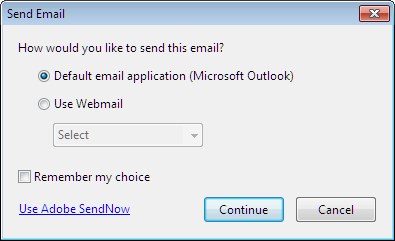I cannot attach a PDF document to an email when I try to do it in Microsoft Word. I keep getting a message saying there is no email program attached and to go into my Default Programs and select my program. I have gone into my Default Programs and made sure Windows Live Mail is selected as the default program (because you can't select Outlook) but it still doesn't work. I was able to do this up until a few months ago and then something changed but I don't know what. Can anyone explain. It seems I have been running into all sorts of issues in different places ever since Explorer 11 was installed.
January 10, 2025
Word Top Contributors:
Attaching a PDF to an Email from My Documents
Report abuse
Thank you.
Reported content has been submitted
Fairhope, Alabama USA
http://ssbarnhill.com
http://wordfaqs.ssbarnhill.com
Screen shots captured with TechSmith's Snagit
Report abuse
Thank you.
Reported content has been submitted
Was this reply helpful?
Sorry this didn't help.
Great! Thanks for your feedback.
How satisfied are you with this reply?
Thanks for your feedback, it helps us improve the site.
How satisfied are you with this reply?
Thanks for your feedback.
Report abuse
Thank you.
Reported content has been submitted
Was this reply helpful?
Sorry this didn't help.
Great! Thanks for your feedback.
How satisfied are you with this reply?
Thanks for your feedback, it helps us improve the site.
How satisfied are you with this reply?
Thanks for your feedback.
You need to open Outlook and click on the File menu and then on Options and then on General and check the box for "Make Outlook the default program for E-mail, Contacts, and Calendar" under Start up options.
You should probably re-start the computer after making that change to ensure that it has been properly registered.
Doug Robbins - MVP Office Apps & Services (Word)
dougrobbinsmvp@gmail.com
It's time to replace ‘Diversity, Equity & Inclusion’ with ‘Excellence, Opportunity & Civility’ - V Ramaswamy
Report abuse
Thank you.
Reported content has been submitted
Was this reply helpful?
Sorry this didn't help.
Great! Thanks for your feedback.
How satisfied are you with this reply?
Thanks for your feedback, it helps us improve the site.
How satisfied are you with this reply?
Thanks for your feedback.
As Doug says, you need to make sure that Outlook is the default mail client, but if so, when you have a PDF open in Adobe Reader (provided you have displayed the toolbar), you should have this icon:
Clicking the button opens this dialog:
I was surprised to see that it is even possible to send via Webmail.
Fairhope, Alabama USA
http://ssbarnhill.com
http://wordfaqs.ssbarnhill.com
Screen shots captured with TechSmith's Snagit
Report abuse
Thank you.
Reported content has been submitted
Was this reply helpful?
Sorry this didn't help.
Great! Thanks for your feedback.
How satisfied are you with this reply?
Thanks for your feedback, it helps us improve the site.
How satisfied are you with this reply?
Thanks for your feedback.
I have selected Outlook as my default . After much reading I noticed that at one point I read something that said even if you are not using WindowsLive mail, select it anyway. If you have a different email program as the default when you email the PDF it will show coming from your default mail program. I must say this is all very confusing but it is now working and I thank everyone for their suggestions. Now I just have to get my QuickBooks program to email an invoice again and I will be a happy camper.
Carol
Report abuse
Thank you.
Reported content has been submitted
Was this reply helpful?
Sorry this didn't help.
Great! Thanks for your feedback.
How satisfied are you with this reply?
Thanks for your feedback, it helps us improve the site.
How satisfied are you with this reply?
Thanks for your feedback.
Report abuse
Thank you.
Reported content has been submitted
Was this reply helpful?
Sorry this didn't help.
Great! Thanks for your feedback.
How satisfied are you with this reply?
Thanks for your feedback, it helps us improve the site.
How satisfied are you with this reply?
Thanks for your feedback.
If you are not using Windows Live Mail, you could delete it.
Run Regedit and check that the Default for the HKEY_LOCAL_MACHINE\SOFTWARE\Clients\Mail is set to Microsoft Outlook.
1. Click on Start > All Programs > Accessories > Run > Type regedit
2. Browse to HKEY_LOCAL_MACHINE > Software > Clients > Click on Mail
3. Check what appears in the right pane. It should read as below:
(Default) REG_SZ Microsoft Outlook
4. If Microsoft Outlook does not appear, right click on (Default) and click on Modify and in the Value Data box, type
Microsoft Outlook
Note: If you don’t find the Mail item, right click on Clients and Click New > Key and rename the key to:
Once the Mail key is created, right click on Mail > New > String Value. Name the value as:
(Default)
Right click on (Default) and Click Modify. In the Value Data box type
Microsoft Outlook
Doug Robbins - MVP Office Apps & Services (Word)
dougrobbinsmvp@gmail.com
It's time to replace ‘Diversity, Equity & Inclusion’ with ‘Excellence, Opportunity & Civility’ - V Ramaswamy
Report abuse
Thank you.
Reported content has been submitted
Was this reply helpful?
Sorry this didn't help.
Great! Thanks for your feedback.
How satisfied are you with this reply?
Thanks for your feedback, it helps us improve the site.
How satisfied are you with this reply?
Thanks for your feedback.
Question Info
Last updated October 1, 2021 Views 156 Applies to: