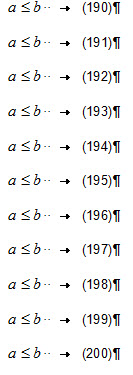I created a document template including a customized ribbon for adding predefined elements like e.g. equations in a predefined font and layout.
In addition to the equations, a consecutive, equation reference number is added on the right hand side - everything is packed into a macro.
The related code for adding the consecutive number is the following:
.Fields.Add Range:=Selection.Range, _
Type:=wdFieldEmpty, _
Text:="SEQ PDEq \* MERGEFORMAT", _
PreserveFormatting:=False
The problem that I currently have is, that for any reason this section of the code for adding the consecutive number)doesn't work for equation numbers higher than 99.
If I copy and paste the entire line, it works also for numbers higher that 99.
Unfortunately I don't have an idea on where the problem can come from.