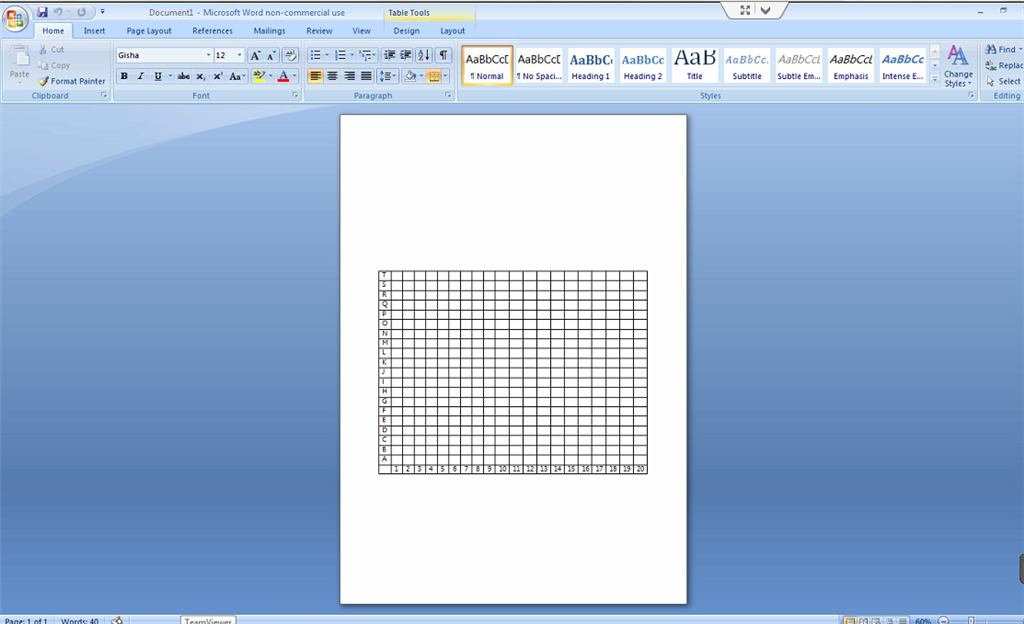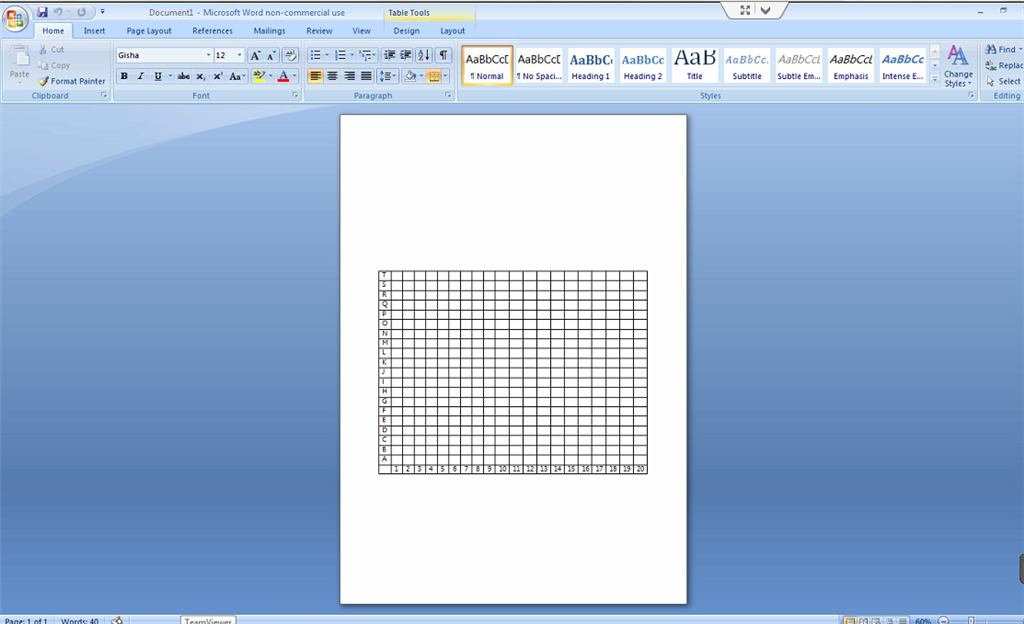See http://word.mvps.org/FAQs/AppErrors/BlankDocNotBlank.htm. You'll need to open the Normal
template for editing, delete the table, and then resave. If you have difficulty finding and opening Normal.dotm, here's a shortcut:
In Word, press Alt+F11; the Visual Basic Editor opens. Press Ctrl+G to activate the Immediate window. In that window, type
NormalTemplate.OpenAsDocument
and press Enter. Normal opens, but note that it may not be on top of all windows. You can close the Visual Basic Editor. Make the desired changes to the Normal file, and then save and close it. If the changes you have made have not been recognized as changes
(the Undo button is not activated), press Spacebar, then Backspace to "dirty" the file, thus ensuring that the template will actually be saved.