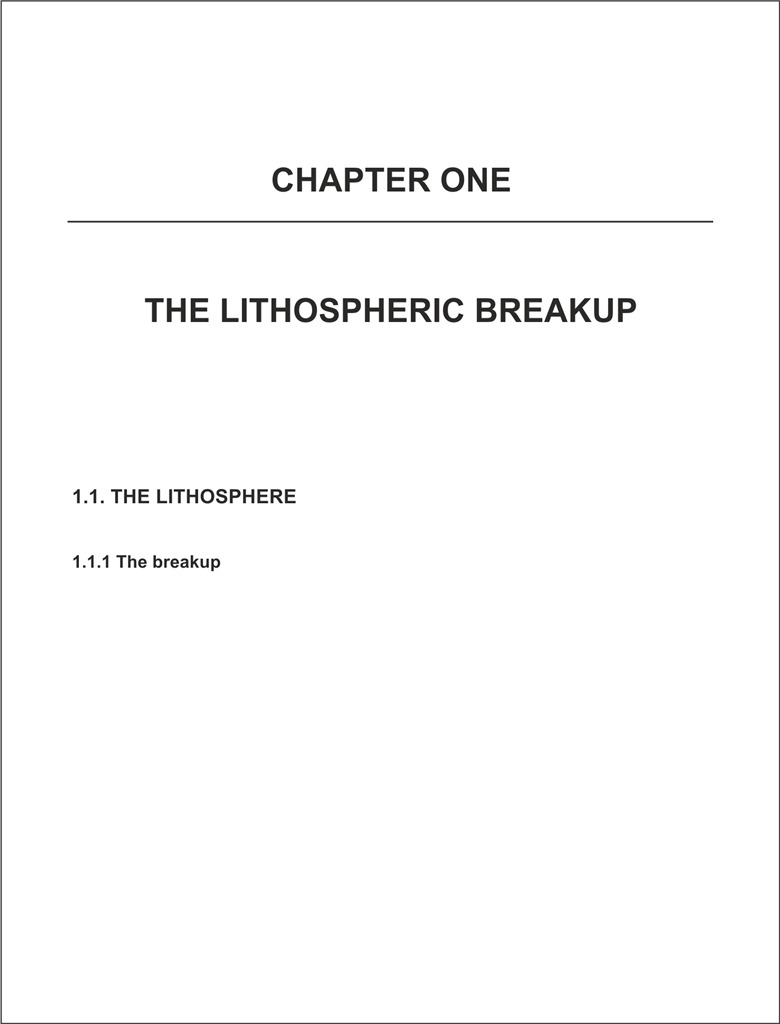Hi everyone,
I'm preparing a template for my PhD thesis (using Word 2007) and have a nicely functioning multilevel list style (thanks to Shauna Kelly website). I want to change the appearance of level 1 from what it is now: "CHAPTER 1. Title goes here" (in caps) to what is on the attached file (made with Corel).
So my questions are:
1- How can I use "ONE" as the number style for the first level and use a numeric digit as the chapter number on the subsequent levels?
2- How can I separate in different lines "chapter one" from the actual chapter title?
3- How can I add a line between them?
I tried a lot of different ways and searched online for help, but so far I failed to find an answer...
Can anyone help me please?
Many, many thanks in advance! :)
Duarte