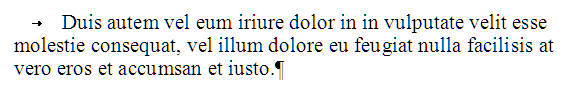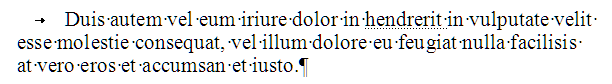December 13, 2024
Word Top Contributors:
How do I hide Hidden Text and still show/hide all the other formatting marks?
Report abuse
Thank you.
Reported content has been submitted
I think you're not remembering this correctly. In Word 2003 (as in all Word versions), Show/Hide ¶ toggles between the display of all formatting marks (including Hidden text) and just those that are explicitly checked in the Options. In some circumstances (such as when inserting XE fields), users find that Word toggles on the display of Hidden text. I don't experience that in Word 2003; I find that inserting an XE field toggles on the display of all nonprinting characters, so that the Show/Hide ¶ button works just as I expect it to.
If you want to see just specific marks, you can check them off in Word's Options, but the button will still toggle between those and all. This works the same in Word 2007 as in Word 2003.
Fairhope, Alabama USA
http://ssbarnhill.com
http://wordfaqs.ssbarnhill.com
Screen shots captured with TechSmith's Snagit
Report abuse
Thank you.
Reported content has been submitted
Was this reply helpful?
Sorry this didn't help.
Great! Thanks for your feedback.
How satisfied are you with this reply?
Thanks for your feedback, it helps us improve the site.
How satisfied are you with this reply?
Thanks for your feedback.
I think Karma Chameleon is correct, in Word 2003 you could select which things you wanted to view (i.e., don't check "view all", just check the ones you want); then clicking the Show/Hide formatting marks button would toggle between no formatting marks, and the ones you had checked. Now, in 2013, the check box area is titled "always show these formatting marks on the screen", and the paragraph symbol toggles between the ones you have checked (the "always" ones) and ALL of them. It won't toggle to none. I know 2003 was like this (and I still have it installed on an old computer and just went and confirmed) because I did have terms indexed, and I wanted to see tabs, spaces, etc., but not all the index terms. Clicking on the Show/Hide formatting marks button would toggle between NONE of the marks, and just the ones I had checked.
But I assume, from your answer, that in 2013 (I've just upgraded), you CANNOT toggle between the ones you want to see, and none at all? I have not in fact found any way to do it. This would be a disappointment...
Report abuse
Thank you.
Reported content has been submitted
Was this reply helpful?
Sorry this didn't help.
Great! Thanks for your feedback.
How satisfied are you with this reply?
Thanks for your feedback, it helps us improve the site.
How satisfied are you with this reply?
Thanks for your feedback.
I'm sorry, but you are both wrong. I have Word 2003 installed and use it as my default version. As a test, at Tools | Options | View, under "Formatting marks," I checked just "Tabs" and "Paragraph marks." This is what a document looks like with the Show/Hide ¶ button turned off:
Note that tabs and paragraph marks are displayed in this state. This is how it looks with the button turned on:
Note that you can see spaces and Hidden text. And if I go back to Tools | Options | View, I see that the box for "All" is checked. This is the way Word works in all versions.
Fairhope, Alabama USA
http://ssbarnhill.com
http://wordfaqs.ssbarnhill.com
Screen shots captured with TechSmith's Snagit
Report abuse
Thank you.
Reported content has been submitted
Was this reply helpful?
Sorry this didn't help.
Great! Thanks for your feedback.
How satisfied are you with this reply?
Thanks for your feedback, it helps us improve the site.
How satisfied are you with this reply?
Thanks for your feedback.
Question Info
Last updated October 5, 2021 Views 538 Applies to: