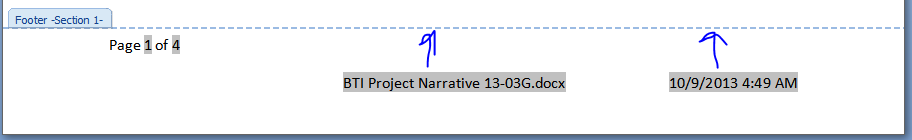Can someone please help me top justify text in a footer? When I assigned page number to the left most section of a standard 3 section footer, the text jumped to the top. That is good! However I can't get any of the other text to do the same. All paragraph info is identical. I'm at a loss. Thank you, Keith
A convoluted work around, I deleted the all the spaces before BTI which brought the page number down to the level of the BTI and shoved the BTI next to the 4. Then I added a tab and moved it to center the segment again. Then in the footer edit mode, design tab, position, footer from bottom, raised all three segments back to the top. What a zoo. I hope someone has a straight forward approach.