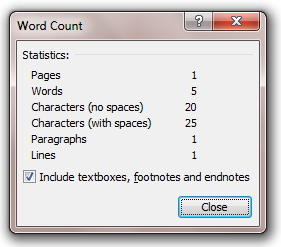Two places claim to display Word count.
1. In the document. Lower left, next to the page number. This display appears to be working. Deletions show up as, example: 21/159,310 then drop 21 words. The math does appear to add up while working.
2. In the folder list.
Select view --> Add Column --> Word Count and BAM! you have a word count listed alongside the defaults: document name, date modified, type, and size.
Problem.
Full MS, in the open document: 308,217 words
On the document list, in the open folder: 251,037 words
Question.
Which number is the correct word count? This is a necessary number for any MS submission.
Of note.
There is a header in the document. But, even if those words are being counted, ~6k total in the headers does not explain the 57,180 word count difference between the two totals.