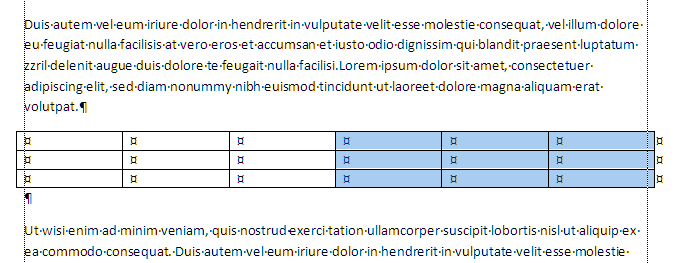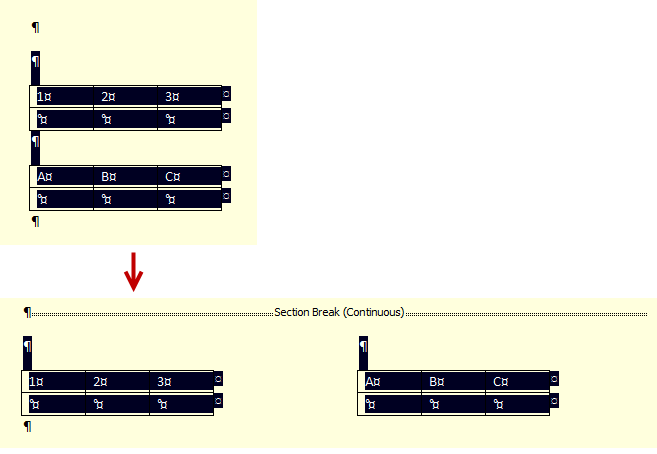Hi all,
I am trying to split a 6 column (15 row) table in two at the third column. I have tried various Google searches to solve this, but to no avail.
I have data in the first two columns, and data in the fourth & fifth columns, and I need to split the table into at the third column so the data will appear in two tables instead of one.
This will allow me to sort the data independently - yet remain side by side.