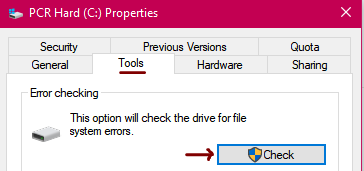When I click Check for updates in Windows update, It shows up an error code.
May 10, 2024
Contribute to the Windows forum!
Click here to learn more 💡
May 10, 2024
Windows 10 Forum Top Contributors:
Ramesh Srinivasan - neilpzz - Volume Z - franco d'esaro - _AW_ ✅
Windows 10 October update in my Windows update shows error while download
Report abuse
Thank you.
Reported content has been submitted
* Please try a lower page number.
* Please enter only numbers.
The latest feature update to Windows 10 i.e. the October update would begin rollout from today i.e. October 2nd 2018. The rollout would be in a phased approach where the update would roll down as it becomes available to your device as when the Microsoft update systems thinks it is safe to update.
If you want to update now, Microsoft has provided Media creation tool and the update assistant to upgrade manually. Go to the Page below and select Download tool now:
https://www.microsoft.com/en-in/software-download/Windows10
Here is a direct download link if required:
https://go.microsoft.com/fwlink/?LinkId=691209
Select Update this PC at the first screen to start download and Installation of the update.
Opinions expressed are solely my own and do not represent the views or opinions of Microsoft.
Report abuse
Thank you.
Reported content has been submitted
18 people found this reply helpful
·Was this reply helpful?
Sorry this didn't help.
Great! Thanks for your feedback.
How satisfied are you with this reply?
Thanks for your feedback, it helps us improve the site.
How satisfied are you with this reply?
Thanks for your feedback.
hi:
Microsoft is ready to roll out the next feature update for Windows 10. The release -- codenamed "Redstone 5," and officially christened the Windows 10 October 2018 Update (and/or 1809) -- will start rolling out Oct. 2. The company will make the October 2018 Update more broadly available on Oct. 9, which is Patch Tuesday.
Report abuse
Thank you.
Reported content has been submitted
5 people found this reply helpful
·Was this reply helpful?
Sorry this didn't help.
Great! Thanks for your feedback.
How satisfied are you with this reply?
Thanks for your feedback, it helps us improve the site.
How satisfied are you with this reply?
Thanks for your feedback.
Report abuse
Thank you.
Reported content has been submitted
3 people found this reply helpful
·Was this reply helpful?
Sorry this didn't help.
Great! Thanks for your feedback.
How satisfied are you with this reply?
Thanks for your feedback, it helps us improve the site.
How satisfied are you with this reply?
Thanks for your feedback.
Report abuse
Thank you.
Reported content has been submitted
5 people found this reply helpful
·Was this reply helpful?
Sorry this didn't help.
Great! Thanks for your feedback.
How satisfied are you with this reply?
Thanks for your feedback, it helps us improve the site.
How satisfied are you with this reply?
Thanks for your feedback.
It is a good idea to make a system image before accepting any updates.
If things go bad it will then be easy to recover back to the way things were before the update messed your computer up.
I suggest using Macrium Reflect.
I have used it for years.
It works good.
For me anyway.
I did take the time to read the instructions on how to use it.
https://www.macrium.com/reflectfree
Report abuse
Thank you.
Reported content has been submitted
Was this reply helpful?
Sorry this didn't help.
Great! Thanks for your feedback.
How satisfied are you with this reply?
Thanks for your feedback, it helps us improve the site.
How satisfied are you with this reply?
Thanks for your feedback.
 In reply to deleted message
In reply to deleted message 1809 has arrived, & installed well for me through Windows Update. But try it this way...
(1) Block "Feature update to Windows 10, version 1809" with WUShowHide...
How to temporarily prevent a Windows Update from reinstalling in Windows 10
You've got to catch it trying to come in. But skip this step, if it isn't there.
(2) Make a Windows system image, at "START, Settings, Update & Security, Backup, Go to Backup & Restore (Win 7)", in case things get bad. Make the Repair Disc to restore it with, or ask Cortana for "Recovery Drive" to make it on USB. Also, see...
https://www.winhelp.us/restore-a-system-image-in-windows-7.html
Restore a System Image Backup in Windows 7, 8, 8.1 and 10
Note: That's a 3rd-party site. The literature looks good. I know nothing of the links or downloads there.
(3) Try the quick fixes here...
https://docs.microsoft.com/en-us/windows/deployment/upgrade/quick-fixes
Quick Fixes
But be aware the ChkDsk "quick fix" can run for many hours. Maybe just do the Windows version in the Properties of C:\ at the Tools tab. That ran 8/so minutes for me...
(4) If they exist: Use Disk Cleanup (ask Cortana) to delete $Windows.~BT, $Windows.~WS & Windows.old. Those will be in the categories "Windows update cleanup" & "Previous Windows installation(s)", after clicking "Clean up system files". A successful upgrade creates them, but normally Windows will delete them after as little as 10 days. The first two accomplish the upgrade. Windows.old is actually the previous OS.
(5) Try this way to upgrade to 1809, from Installation media...
https://www.microsoft.com/en-us/software-download/windows10
Download Windows 10 - Currently, this is v.1809
Make a Win 10 Installation USB drive or burn an .iso to DVD. As the article says, match it to the Edition (Home, Pro, etc.), Language, & Architecture (64-bit/x64 or 32-bit/x86) of the computer on which it will be installed.
Instructions are at the site how to use those to do an upgrade. Basically, you boot to Windows, plug in the media, open it in File Explorer, & click Setup.exe. It will run a bit over an hour. Here is an article...
https://www.tenforums.com/tutorials/16397-repair-install-windows-10-place-upgrade.html
How to Do a Repair Install of Windows 10 with an In-place Upgrade
Good luck, & keep us informed.
PCR
Report abuse
Thank you.
Reported content has been submitted
2 people found this reply helpful
·Was this reply helpful?
Sorry this didn't help.
Great! Thanks for your feedback.
How satisfied are you with this reply?
Thanks for your feedback, it helps us improve the site.
How satisfied are you with this reply?
Thanks for your feedback.
Having the same problem and tried almost all the solutions offered in this forum but none of them worked for me. This is very unfortunate. One of my PCs fails with a, error number but some are not even detecting the update.
I tried manual Windows Updater, Update Trouble Shooter, Remove/Rename folders from PowerShell but none worked.
I think this is the first time Microsoft spoiled this up.
Report abuse
Thank you.
Reported content has been submitted
Was this reply helpful?
Sorry this didn't help.
Great! Thanks for your feedback.
How satisfied are you with this reply?
Thanks for your feedback, it helps us improve the site.
How satisfied are you with this reply?
Thanks for your feedback.
Report abuse
Thank you.
Reported content has been submitted
Was this reply helpful?
Sorry this didn't help.
Great! Thanks for your feedback.
How satisfied are you with this reply?
Thanks for your feedback, it helps us improve the site.
How satisfied are you with this reply?
Thanks for your feedback.
It's easy to identify someone who's not prepared to deal with a feature update, because they demand to have it now.
Someone better prepared will let early adopters and corporate testers uncover the initial problems which are inevitable in a product as huge and complicated as Windows, and give Microsoft a chance to fix them.
While they're waiting, they'll be reading reviews on the internet written by professionals and learning how to use the new and updated features. By the time they get around to installing the update themselves, they'll be ready. You don't have to be a genius to operate a computer.
Meanwhile, those who are unprepared will be screaming about how the update 'destroyed' their computers and planning class-action lawsuits.
Report abuse
Thank you.
Reported content has been submitted
Was this reply helpful?
Sorry this didn't help.
Great! Thanks for your feedback.
How satisfied are you with this reply?
Thanks for your feedback, it helps us improve the site.
How satisfied are you with this reply?
Thanks for your feedback.
Report abuse
Thank you.
Reported content has been submitted
Was this reply helpful?
Sorry this didn't help.
Great! Thanks for your feedback.
How satisfied are you with this reply?
Thanks for your feedback, it helps us improve the site.
How satisfied are you with this reply?
Thanks for your feedback.
Question Info
Last updated November 16, 2022 Views 2,446 Applies to: