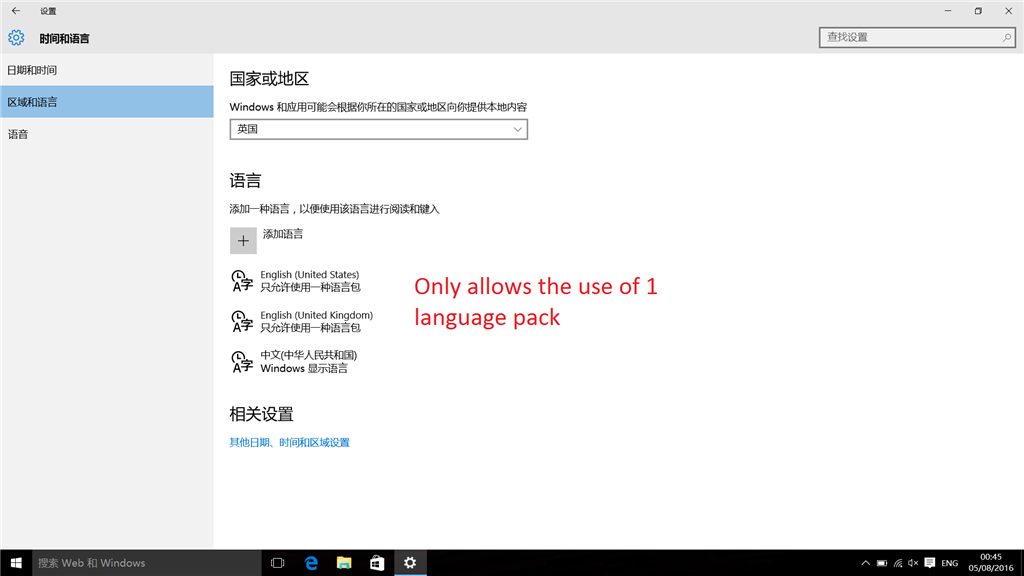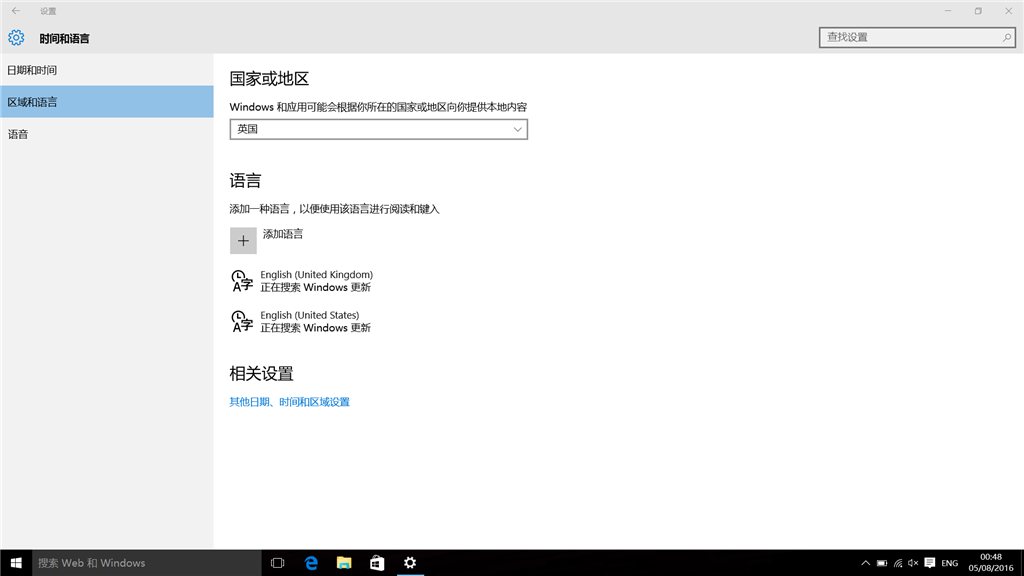Hi
Just bought Xiaomi Notebook Air 12.5 inch and it comes with Chinese version WIndows 10 preinstalled. I thought this would be no problem as I have changed several system languages on WIndows 10 computers. But this one does not want/allow to download English Language pack. Downloading English Language pack is not an option (nor is any other language).
Any suggestions would be appreciated.