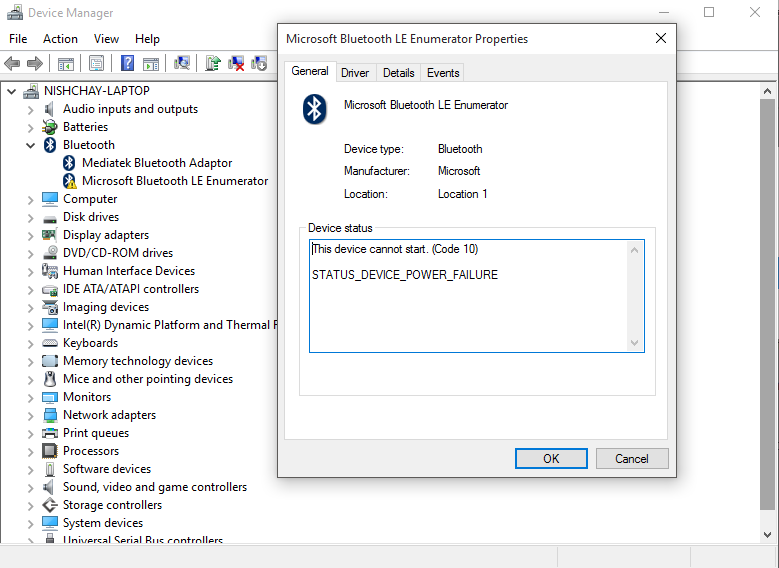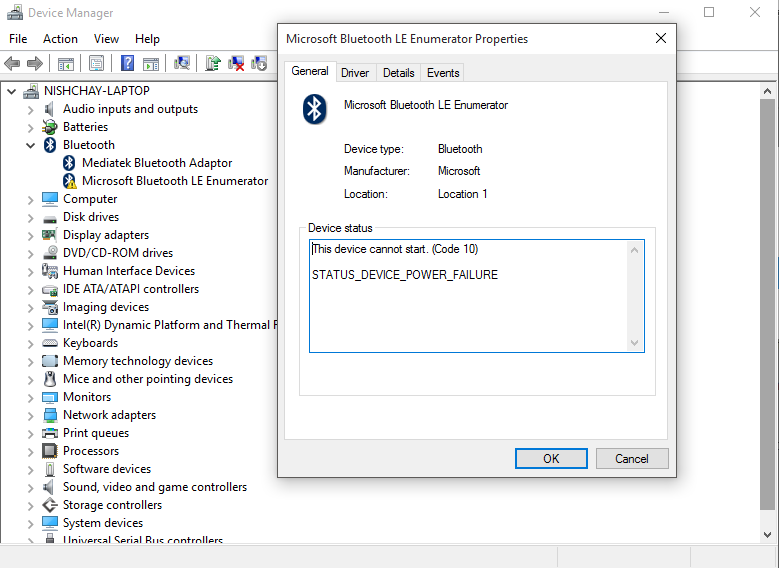I did a fresh clean install of windows 10 on my ASUS X550LC laptop which previously had a clean install of windows 8.1 running on it.
Initially my bluetooth was working fine but now its been a few weeks i cant access my bluetooth .
When i opened my device manager it shows an exclamation mark on Microsoft Bluetooth LE Enumerator and on opening the device's property is shows " STATUS_DEVICE_POWER_FAILURE (Code 10) - The device cannot start " .
I have tried reinstalling drivers by uninstalling the blueooth device from the device manager and reinstalling them through windows update/browse and download driver software automatically from the internet in the device manager itself.
But even after taking so much pain and trying every solution possible i found no luck to try and get my bluetooth back to work normally . My bluetooth device is Ralink RT3290 as reported in the device manager (with yellow question mark) when no driver was installed .
Please suggest what should i do ?
PS : i am attaching the screenshot below to make things more clear.