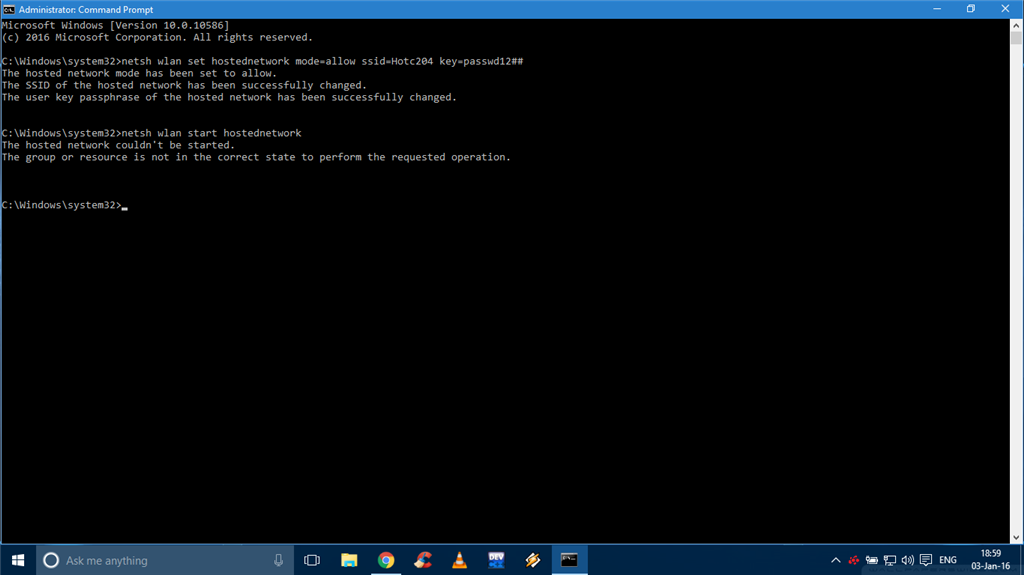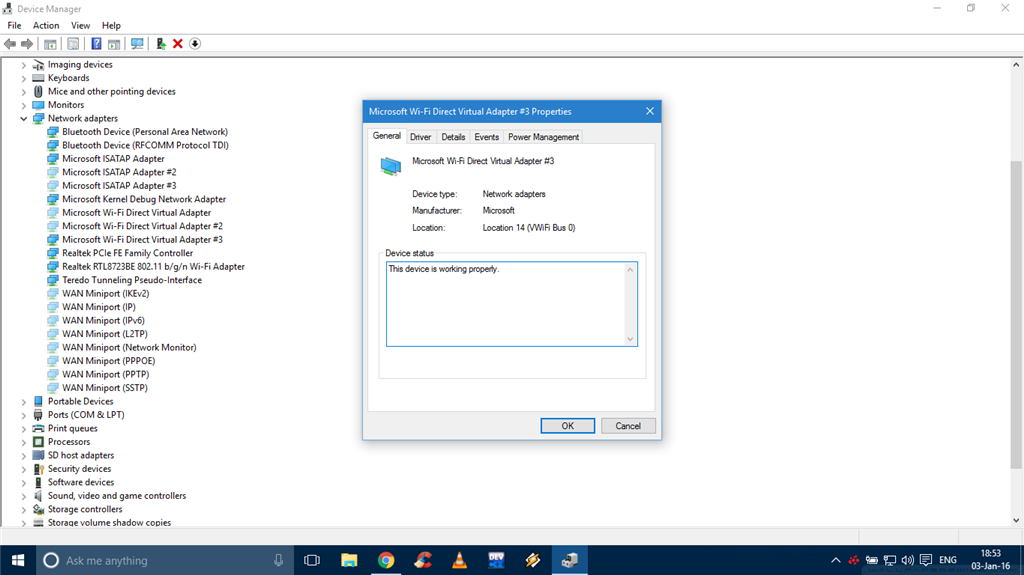Original title: unable to use virtual wifi adapter
I have got my Hp laptop with windows 8.1 and then did the free upgrade to win 10 pro x64.
Back then with win 8.1, i could create a hotspot on my laptop, and share the ethernet connection, but now i'm getting this message in cmd "the group or resource is not in the correct state to perform the requested operation " when i try to manually start a hosted network.
There is no virtual wifi adapter in network adapter settings
So i tried reinstalling the latest wifi drivers that were available, but it was of no use.
In the device manager i have 3 wifi direct virtual adapters out of which two show an error of code 45 as below
The 3rd driver is ok and it reports that there is no problem in it. pic below
If it says that the device is working properly then why is the virtual wifi adapter not appearing in the adapter settings?
this clearly proves that something is wrong in windows 10 since everything was fine with windows 8.1.
Please provide a solution . thanks in advance