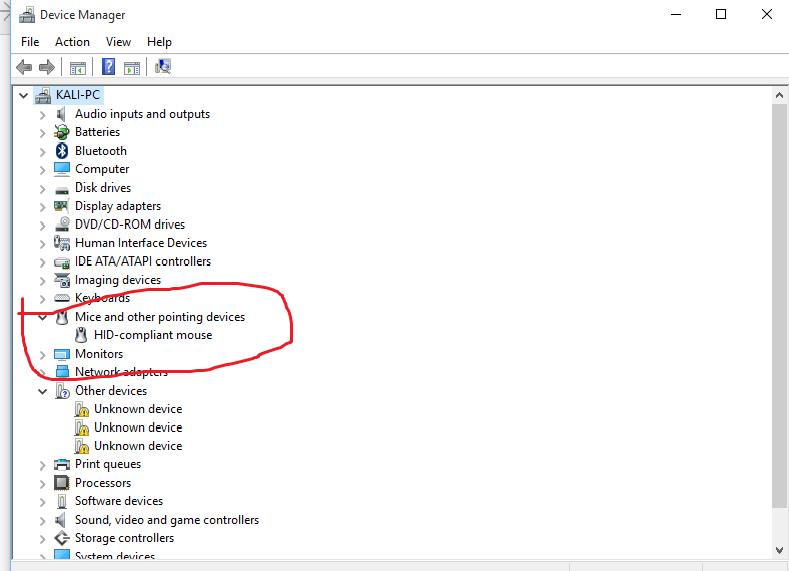I am using Dell Inspiron 3542 Laptop with windows 7.
I recently installed windows 10 os and after that my touchpad is not working.
I also checked on Settings >Devices > Mouse and Touchpad but there is no option showing touchpad.
Here is it looks like :
And also I searched in my Device manager > Mice and other pointing Device but not found.
Note: In Settings > System > About : There is saying No pen or Touch input is available for this display
I tried Dell Touchpad Drivers from site but not worked.
Please give me a solution.
Thank You