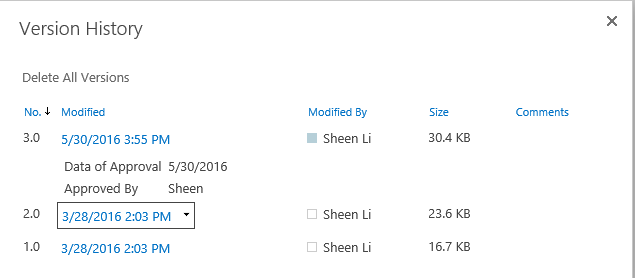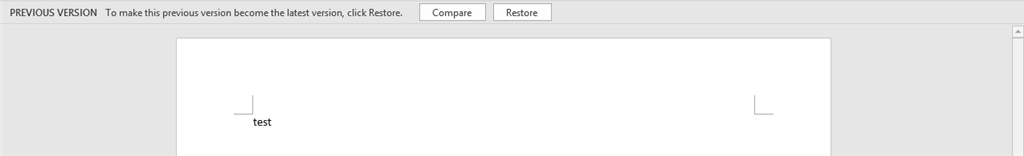When I right click an item in Documents and select Version History, there come up several major versions of the document and if I select one of them and click View, a dialog box like this shows up.
There doesn't seem to be anything useful other than the title, the buttons for deleting or restoring the version.
How do I view the content of the particular version? Do I have to restore it to view it?
When I check the Library Settings, major versions are enabled for version history of the Documents. But how can I view, or even better, compare the content of a specific version? All I can see there's just a title of the document, NO content. That's weird.