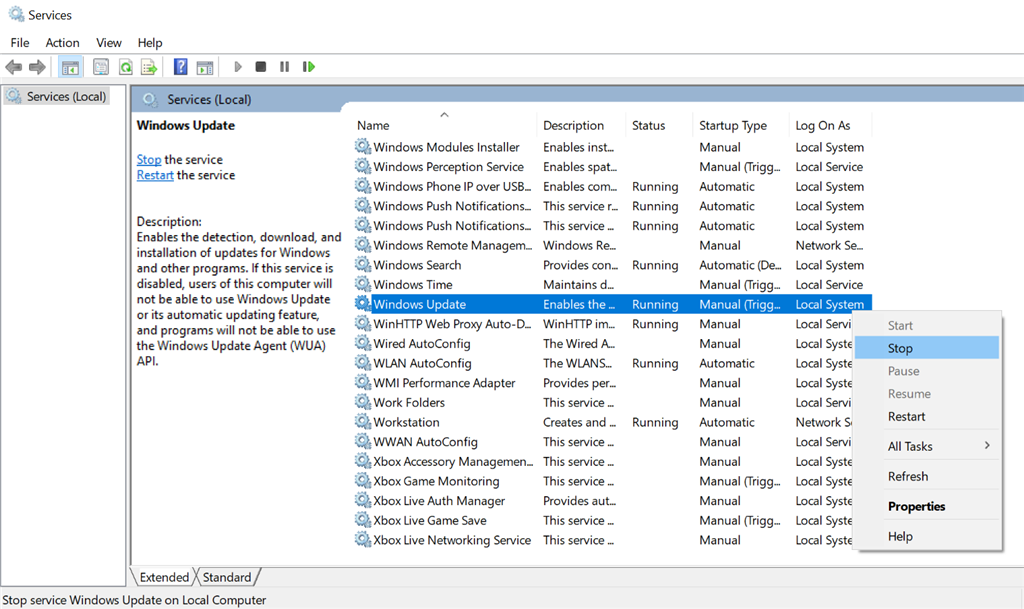Hello Insiders!
For the update to build 15019, there have been two issues surrounding Windows Update that have arisen. I'll cover these two items and the workarounds.
The issues are as follows:
- *RESOLVED* - Error 0xC1900401 or "build not yet available"
- PC scans and Finds 15019 but appears to hang on "Initializing..."
Issue #1
Issue: When trying to download 15019, you may see an error such as 0xC1900401, or a note that the build is not yet available for your device. ***This issue is now resolved***
Impact: Any Insider running an x86 version of the OS
Workaround: There was a snag in the publishing pipeline. No manual efforts are required by Insiders. We have found the publishing issue and are remedying it. You may scan for updates occasionally and as the update for your particular country/region is published, you will be able to download accordingly.
Issue #2
Issue: Your PC scans and finds build 15019, but it appears to hang on "Initializing..." and doesn't appear to begin downloading the build
Impact: Any Insider may hit this issue (although it does not affect all users)
Workaround: The workaround for this is detailed in the steps below:
- Click the Start button
- Type services and launch the Services panel
- Scroll to Windows Update
- Right-click and select Stop
- Restart your PC
- Re-check for updates
- The update should proceed as expected
For issue number two, some users have reported repeating this process with the Delivery Optimization service has fixed the issue as well. If stopping the WU service doesn't bypass the issue on the first attempt, please re-try and stop this additional service.
Please post up with any questions!
Thanks,
Jason