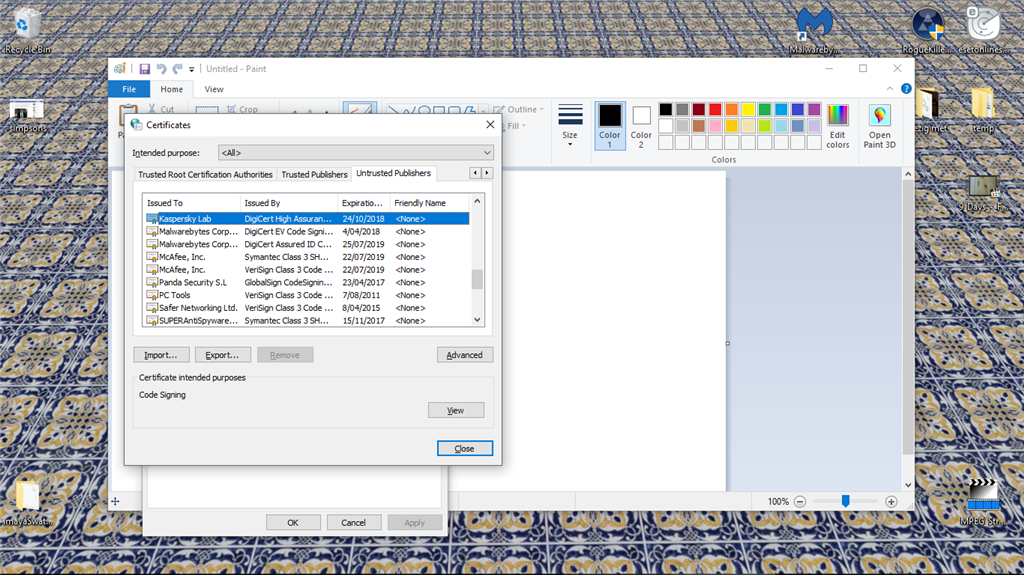I am trying to download a free antivirus software (Avira) but I cannot open the set up file because it was blocked. Apparently it came from an "untrusted publisher".
I googled possible solutions. They said one way to remove untrusted publisher was through: Internet Options > Content > Certificates > Untrusted publisher tab > Remove but unfortunately, the remove button had been "grayed out".
I found other solutions like the certmgr.msc. I deleted the Avira certificate under the Untrusted Publisher "folder" but it still did not work. The certificate just "comes back" once I exit the certmgr.
I also tried running the set up file as administrator but still, no effect.
I gave up and tried to download Bitdefender instead but to my surprise, the same thing happens.