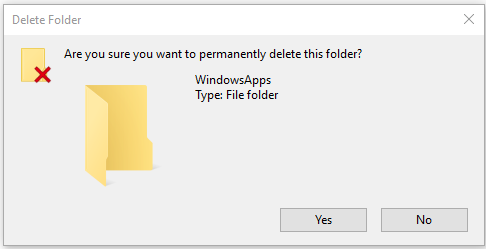Before the 1511 update I wasn't able to set the default app location anywhere apart from my small ssd C: drive. After the update I was able to change the installation location. I managed to delete the C: windowsapps folder using by giving my self system access in a file manager, admin level powershell commands and other third party programs. However I was unable to do the same in my other drives using the same method after I decided to change the location again and I now had redundant windowsapps folders I couldn't delete because I didn't have permission . So I tried setting all the default locations to my F: drive to see if having a default location of music, pictures ect in the same drive allow me to delete the windowsapp folder and it didn't work.
I would like to delete windowsapp folders that my computer isn't using and if that is not possible find a way to hide them (which I have already tried.)