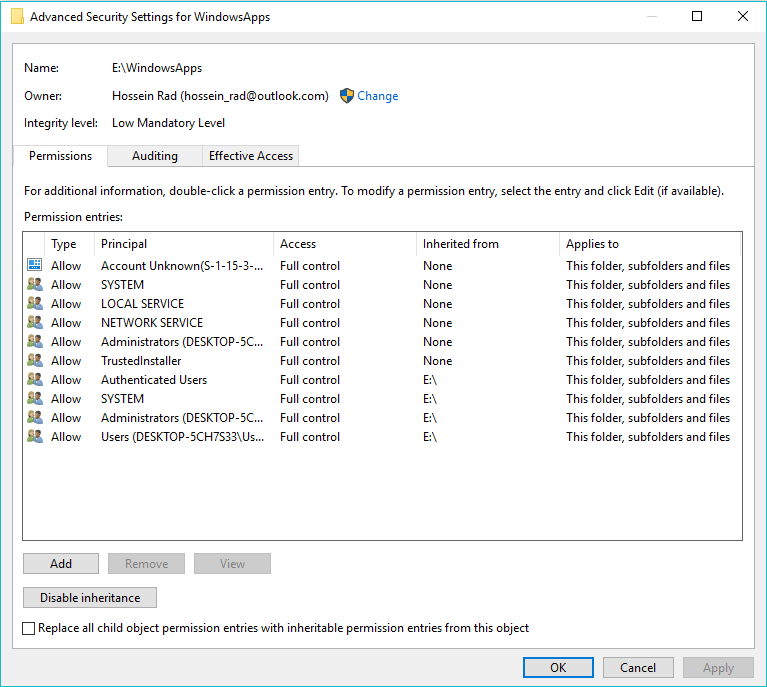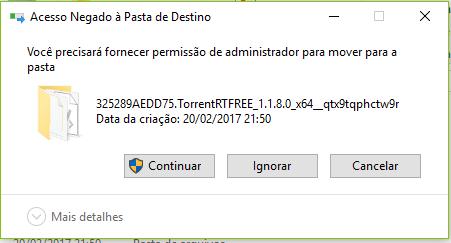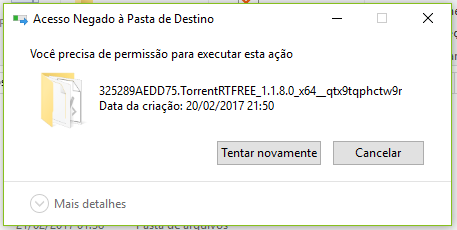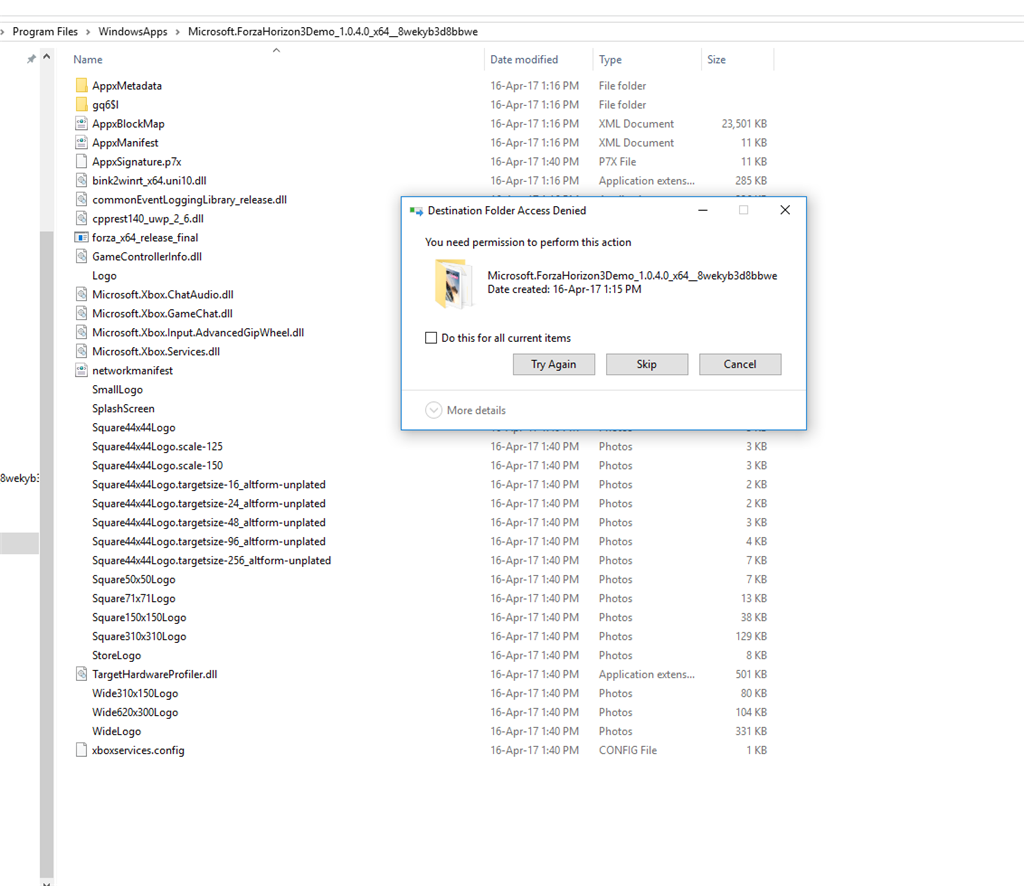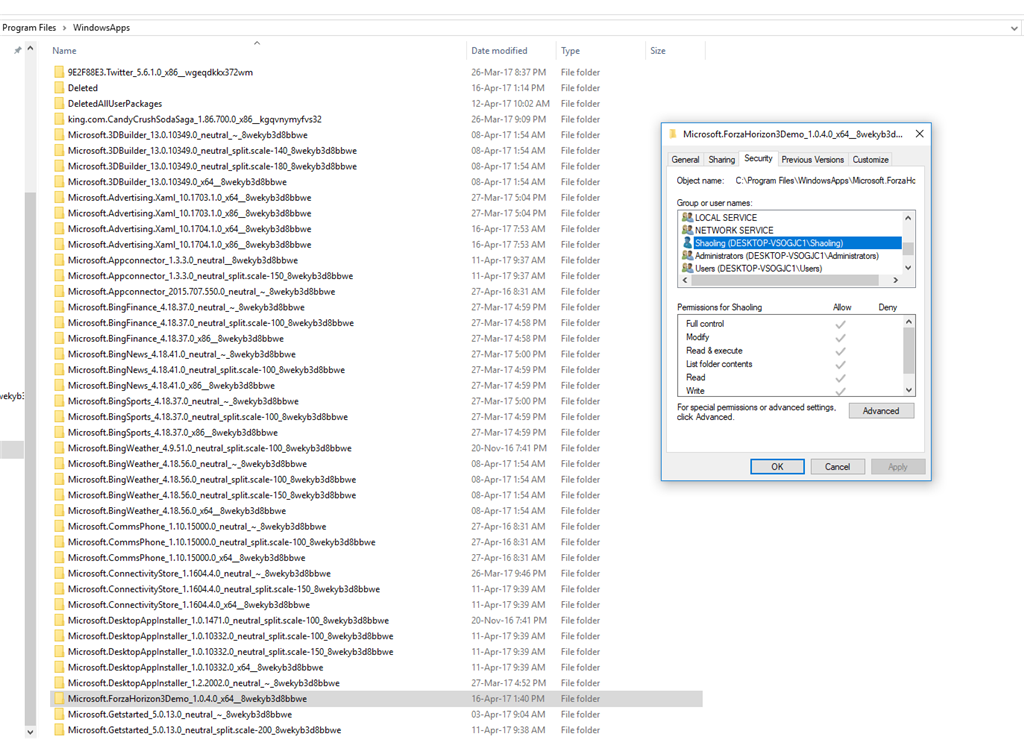This is happen here either ... I've just tried to paste / create new / change some archive there (% Program Files% / WindowsApps) and windows keeps blocking me.
I was just trying to learn how those apps works. After cut and paste the BlockMap file outside WinApps folder, I was blocked when I tried to put it back in.
I know the system prevents people from turning up anything, or someone with a little more knowledge to hack or change some code, but when you give a way, you gotta have a way back, and there is not.
In answer to Hoss_Rad and nunonbreak, there is a work around for your issue:
If you got the full access and ownership of each of those files (not just the folder), you should be able to copy and paste it into another folder in your system. After it, the archives turn to normal archives, without system block. But this is just a turn
around for your problem, not a truly solution.
Follow this tutorial
or the instructions bellow:
1- Open Prompt as administrator (type 'prompt' on search / right button click on it / open as admin)
2- Backing up permitions. Type (or copy / paste) this inside prompt:
Icacls "% ProgramFiles% \ WindowsApps" / save "% TEMP% \ WindowsApps.acl" / Q
3- Taking ownership. Type (or just copy / paste) this:
Takeown / F "% ProgramFiles% \ WindowsApps" / R
4- Taking 'full control' permissions. Type (or just copy / paste) this:
Icacls "% ProgramFiles% \ WindowsApps" / setintegritylevel H [igh] / grant "% username%": F / Q / T
Follow this tutorial
for turning back.
ATENTION: I'm not sure if all your apps will keep working fine. Try to back up all the permitions first and take it back if something goes wrong.
In my case the problem persists, I still can not paste anything inside WinApps folder.
Just for knowledge, the things that I tried to solve my problem that did not work:
• Changed all kind of permissions that is possible - nothing worked
• Tried to remove TrustedInstaller and System and keeps my user owner and full access - did not work
• Tried to use it in safemode (and change everything again) - the problem still happen (didn't asked me for admin permission, goes directly to the second error message 'you don't have permission...')
• Tried to copy / past the file into there using the prompt - did not work
• Tried to install some programs like 'unlocker', 'IOBit unlocker' and 'TakeOwnershipEx' - did not work as well
• Created 'god mode' folder and tried to find some alternative, but there is not
• Changed user control settings UAC - same thing...
• Tried to Install all apps in an external HD, but, even there, the app folder keeps blocking me
• Tried to Install some third-party programs - without success...
• Tried to change the app settings before install it. I've got the app file, got it from a link captured from Windows Store (the same that you are automatic redirected, to download inside there), and made some modifications in it. Everything gone fine, but
now Windows is blocking my installation, cause I don t have a valid cetificate. The original cryptographed certificate, from the app creator, gone away when I make modifies in it. So, I have the app modified, but I can't install it. Obs.: I tried to make a
fake certificate, just to test it, but as long my Windows is Home Edition, i couldn't be able to do it.
So, no turn around for this till now...
Ps1: I have created a restore point before doing it, but it got an error message when I try to restore the things to that point.
Ps2 .: I know those methods can brake my apps (and system), but that is ok. I'll format this PC after finding the solution and this is not my main.
Ps3.: Sending 2 screens from the problem, attached:
Scrn1:
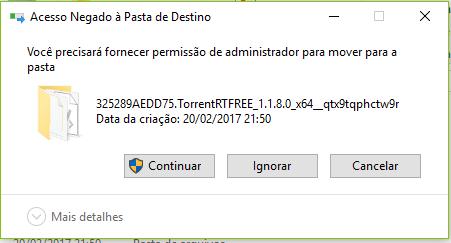
Scrn2:
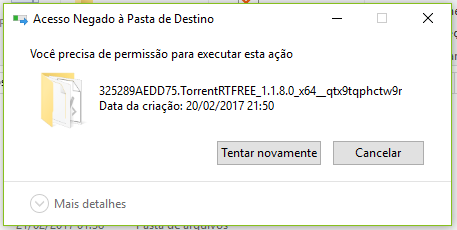
Translating from pt-en:
Scrn1 = "Access denied to destination folder | You will need to provide admin permission to move this folder | Continue/Ignore/Cancel"
Scrn2 = "Access denied to destination folder | You need permission to execute this action | Try again/Cancel"
Have anyone got a working solution for this?