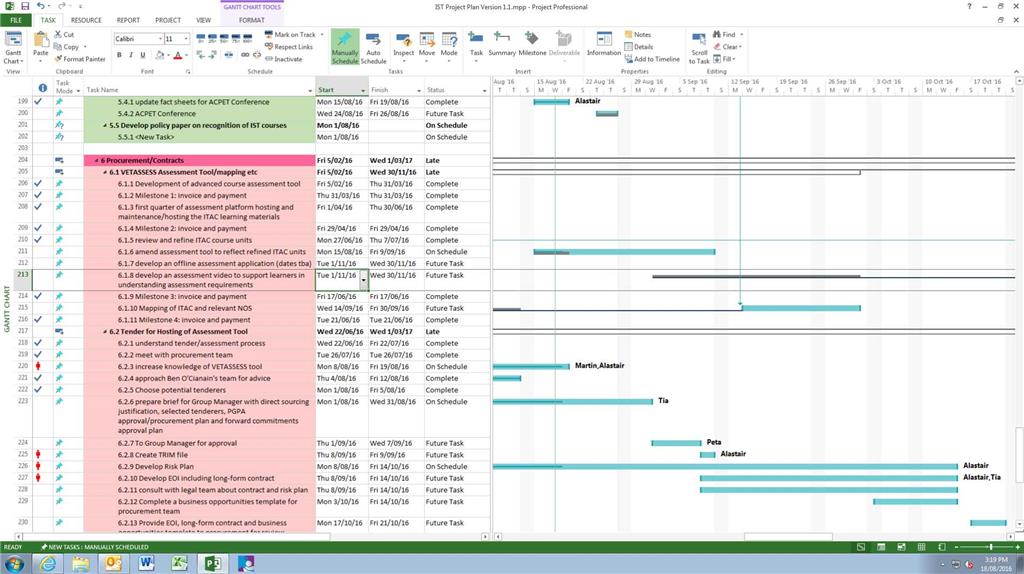Hi all
The problem is in the subject line - I have summary tasks that are showing late despite all their subtasks being marked complete or future task.
I have seen an answer to this problem which suggests I change the project start date to the same date as the current date and/or status date in the "Project Information" box but this does not fix it for me.
I now have a few summary tasks that are showing this error so any help would be gratefully received.
Cheers!