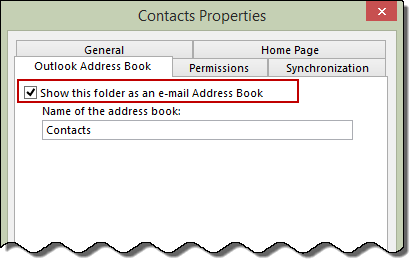Has the checkbox for showing a contact list within public folders as an e-mail address book been removed in Outlook version 1701 build 7766.2060? It seems that ever since this updated occurred last week this option is no longer available.
Was this feature relocated or is it in fact missing? Any workaround to get a contact list within public folders to show up within a users address book?
This is the checkbox that is missing: