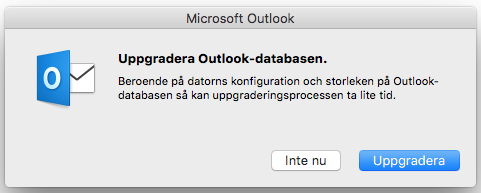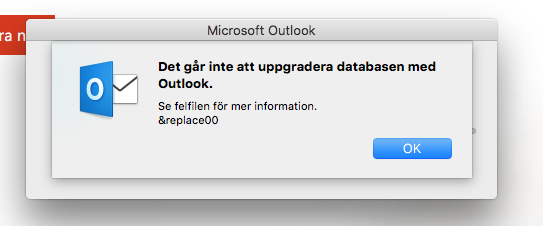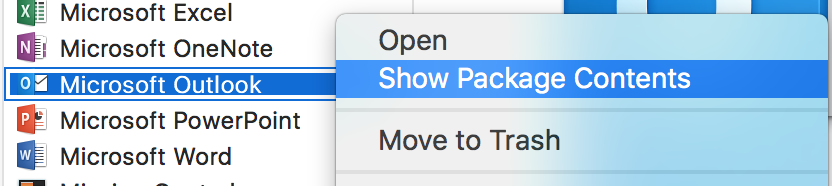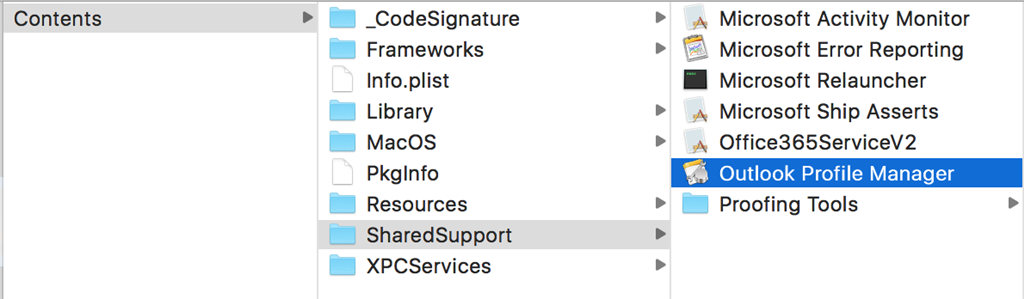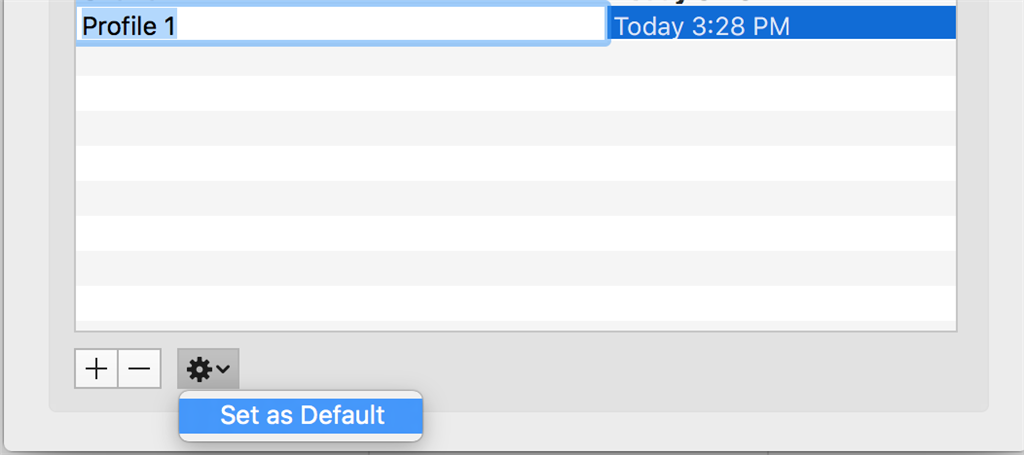I have just installed Office 365 2016 for Mac and everything seems to work fine except...
...When I try to start Outlook I get a message that I shall upgrade the Outlook Database. When I klick the upgrade button I get a message that It is not possible to upgrade the database with Outlook. (se printscreens).
What to do?