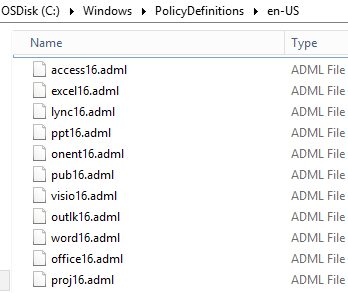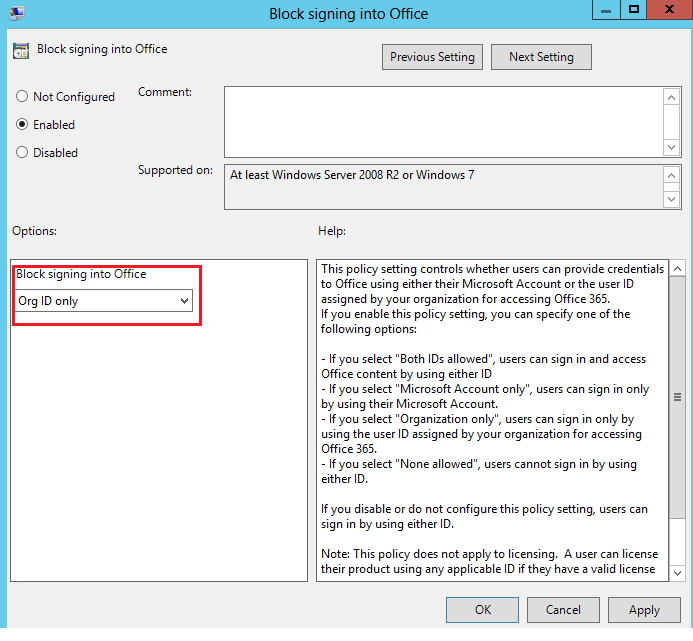dear all,
to make our office compliance with company security guideline, every user is prohibited to save work file on personal cloud storage. one of the challenge is we need to hide one drive personal from save as menu in ms word 2013/2016.
how do we hide it both manually or via gpo in active directory?
so this users can only save to one drive for business and share-point online.
any help is appreciated.
regards,
faisal