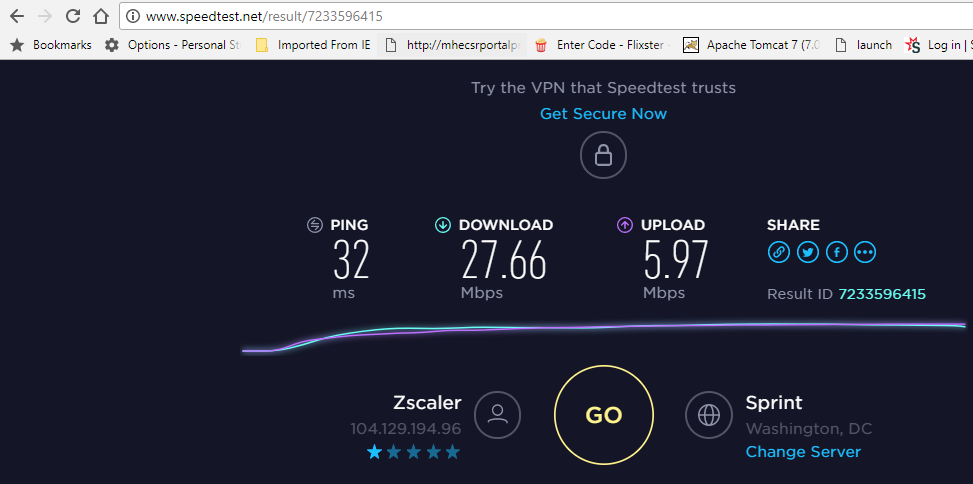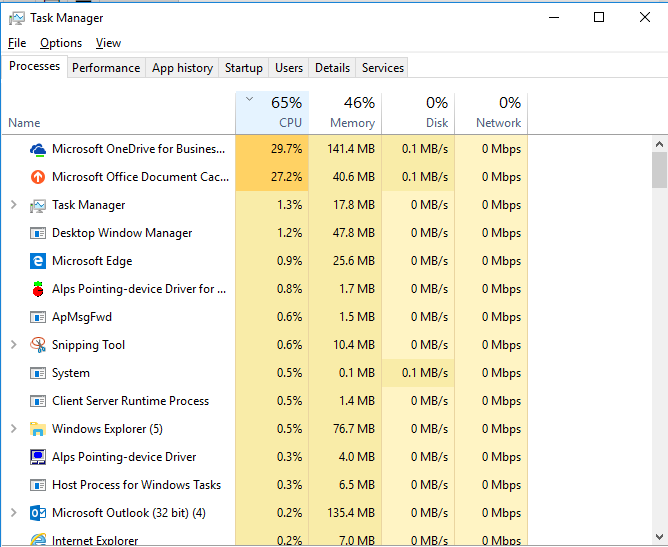Split from this thread.
I have the same problem for my work (Onedrive for Business) account.
The speedtests at home show upwards of 25mb download and 5mb upload. But Onedrive's sync crawls at less than 100kbps speed at both work and at home.
I've about 6 gig to download and sync in total and by normal standards should finish in an hour, perhaps 2 given my home internet speeds and at work, it should be much quicker.
I'm going through this pain 3rd time in two weeks as my work Office Admin reinstalled OneDrive app today and I'm forced to sync again. Last two sync's completed their sync in about 2 days time, but did not function as expected. Very frustrating. I spent about 2-3 hours today staring at the screen while the admin was trying to do to make this work. Short of trying to reinstall office 365, we've tried everything discussed or suggested on these forums for this problem.
This app takes up upwards of 60% of CPU and still the sync crawls. Not sure what it does taking that much cpu and still sync so slow?
MSFT should take this up seriously and get this app to work better.