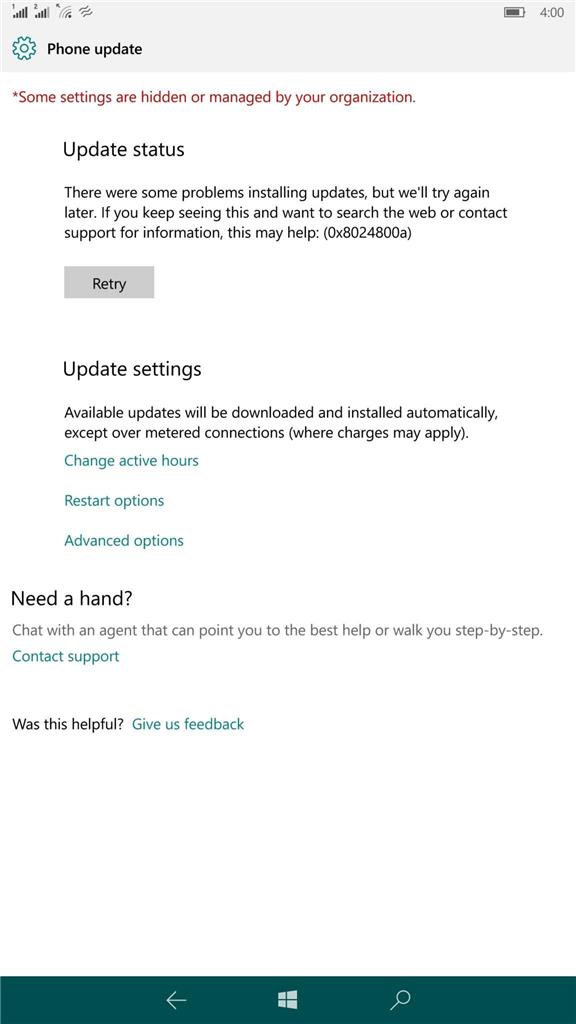Hello Insiders!
On builds 15014 and 15025, users have reported hitting error 80080008 when trying to download/install the update.
We've discovered the cause of this issue and a fix is in the works, but won't be available until a newer build is delivered.
If you're hitting this error currently, the workaround is simple: reboot your device and then re-scan for updates.
Thanks!
Jason