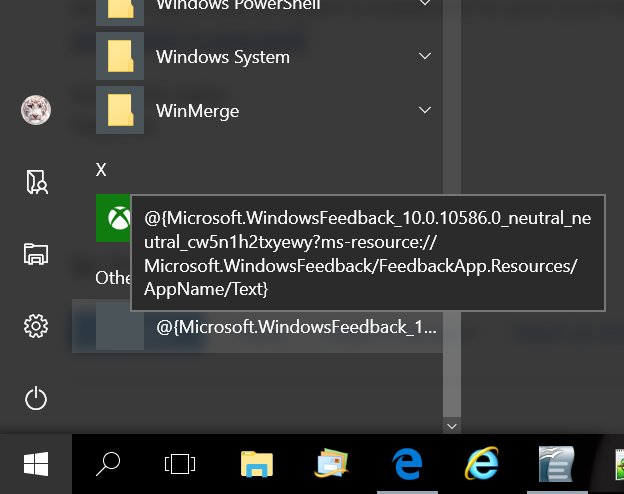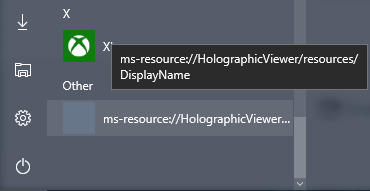I have a frustration, with Windows 10 Start Menu.
Before I go into details... I'm asking to please refrain from posting if the only solutions offered are those asking to try SFC and DISM utilities, Reset PC, and create another Windows User Account Profile.
There exists under the ' Other ' category at the bottom of the Start Menu listing. Dead, invalid shortcut that belonged to the older version of Windows Feedback store-app. I've had the latest Feedback app since it was released, version 1.3.1741.0 since July sometime.
I never noticed this anomaly until just today, I'm thinking the two Windows updates that came in recently, one of these must have forced an Start Menu refresh.
This dead, invalid shortcut under the ' Other ' category at the bottom of the Start Menu list, shows as followed;
@{Microsoft.WindowsFeedback_10.0.10586.0_neutral_neutral_cw5n1h2txewy?ms-resource://Microsoft.WindowsFeedback/FeedbackApp.Resources/AppName/Text}
There's a Start Menu Troubleshooter for Windows 10, this doesn't recognize this type of issue.
I'm aware of where the problem lies, and no means to address this. Is there means offered to correct this issue? Thanks in advanced.