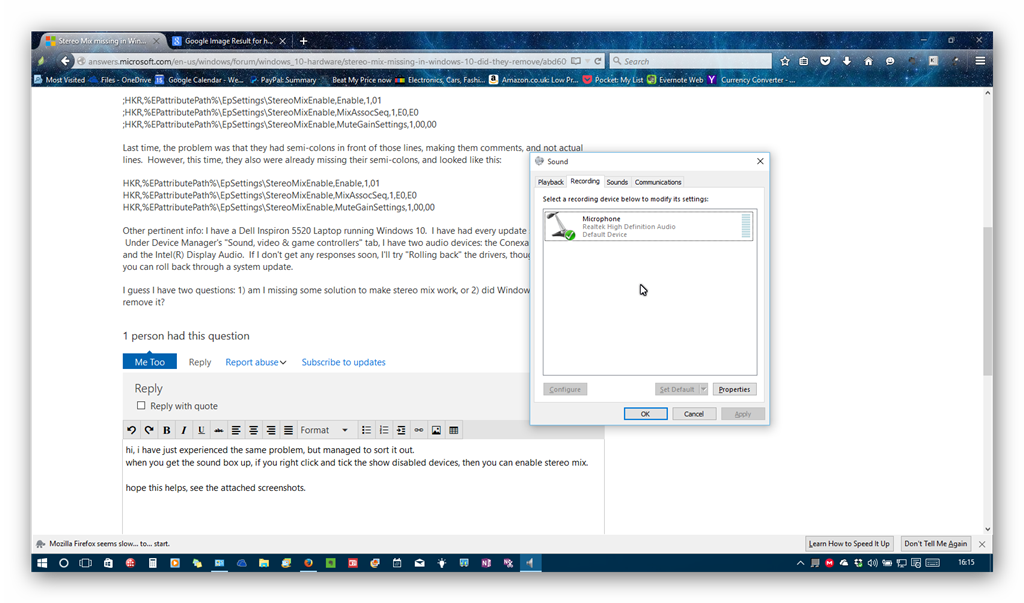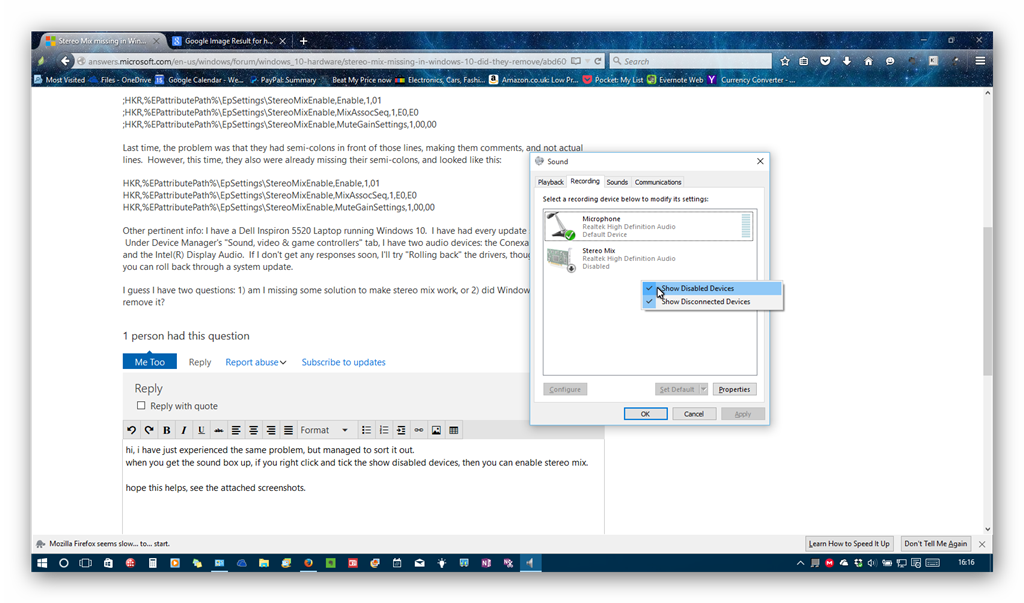So, I've seen Microsoft make this program continually harder and harder to find/use since Windows 7. I spent weeks getting it to work on my Windows 8.1. Now, I just updated to Windows 10, and Stereo Mix is gone again. I have tried all the usual steps. I have checked "enable devices" under the audio manager. I have tried re-installing my sound drivers, and I have tried troubleshooting them. I've even tried the way that worked for me last time, which was to search the program files for a folder called C:\Windows\ System32\ DriverStore\ FileRepository\ chdrt.inf_amd64_4559154dc75c2011, and edited the file chdrt.inf. I searched for the lines that were the suspect ones last time:
;HKR,%EPattributePath%\EpSettings\StereoMixEnable,Enable,1,01
;HKR,%EPattributePath%\EpSettings\StereoMixEnable,MixAssocSeq,1,E0,E0
;HKR,%EPattributePath%\EpSettings\StereoMixEnable,MuteGainSettings,1,00,00
Last time, the problem was that they had semi-colons in front of those lines, making them comments, and not actual lines. However, this time, they also were already missing their semi-colons, and looked like this:
HKR,%EPattributePath%\EpSettings\StereoMixEnable,Enable,1,01
HKR,%EPattributePath%\EpSettings\StereoMixEnable,MixAssocSeq,1,E0,E0
HKR,%EPattributePath%\EpSettings\StereoMixEnable,MuteGainSettings,1,00,00
Other pertinent info: I have a Dell Inspiron 5520 Laptop running Windows 10. I have had every update since Windows 8. Under Device Manager's "Sound, video & game controllers" tab, I have two audio devices: the Conexant SmartAudio HD, and the Intel(R) Display Audio. If I don't get any responses soon, I'll try "Rolling back" the drivers, though I'm not sure if you can roll back through a system update.
I guess I have two questions: 1) am I missing some solution to make stereo mix work, or 2) did Windows just up and remove it?