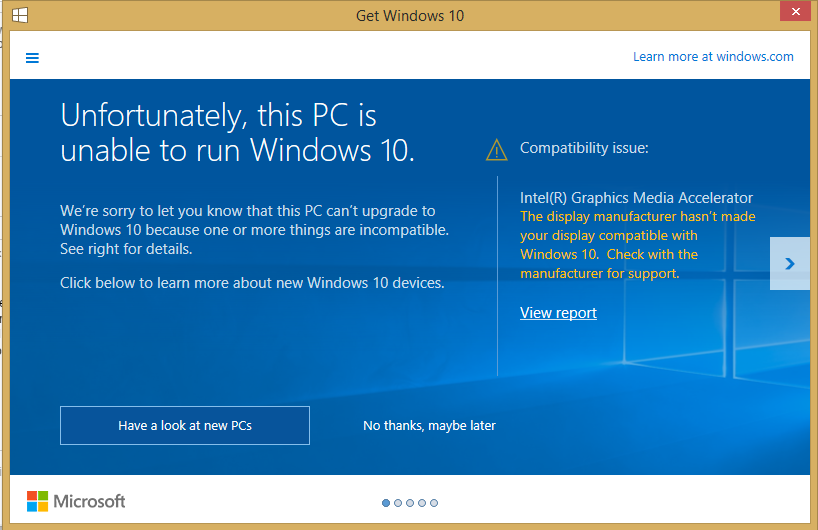Thanks Olaf,
Not very adept at registry so please clarify:
1. OSU update and not State subfolder
2. Having real trouble getting it to look like your dword value and name, especially the value; not sure whether to use hexadecimal or decimal and how to enter the numbers to match yours.
After half an hour so far have in main OSU upgrade folder:
Name, and underneath: AllowOSUpgrade
Type, and underneath: REG_DWORD (This is entered automatically)
Data, and underneath: 0x00000001 (1)
VERY UNSURE ABOUT YOUR = SIGNS AND THE 1/ before 0x00000001
Even a little uncertain about the last bit. Currently opening my complete apps page and opening Control Panel from there Is that correct?
EDIT: For all those of you struggling as I was, that which I have written above appears to work. Use no = signs. Enter the new key into the main folder as Olaf instructs. I think that in setting the value, if you enter 1 in hexadecimal you automatically
get 0x00000001 in decimal but am not prepared to fiddle with it now for fear of messing it all up! Proceed to control panel as I mention; don't think I have found the aforementioned, "modern Windows Update UI".
My tablet is a year old: Asus VivoTab Smart ME400C Tablet, Dual-core Intel Atom Z2760
Thanks for your help.
Mike.