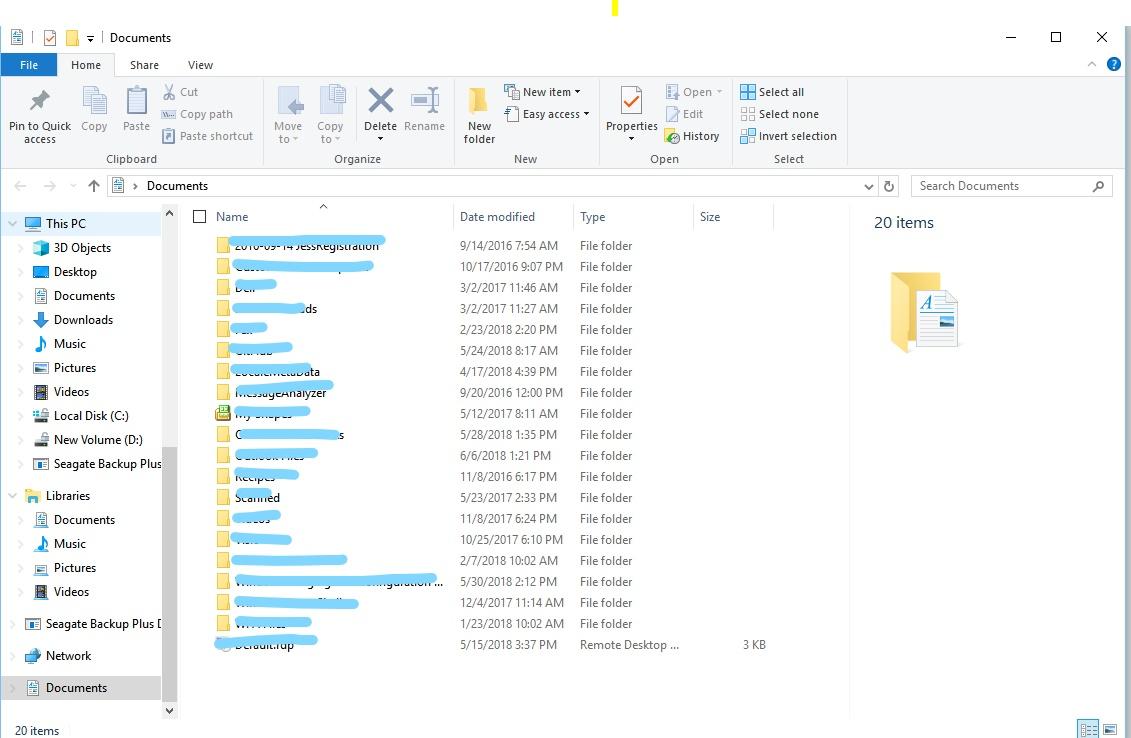Hi Folks.
I used to call
explorer.exe /e,/root,%myfolder%
to open an explorer-window to "myfolder" with a navigation panel starting with "myfolder", i.e. without all of the parent folders up to "This PC".
Since update 1803 the parameter "/root" is completely ignored. Is there way to get this working again?
EDIT 2018-06-13, 23:00
More information:
- This acutally did work some time ago. I am not sure when it stopped, maybe it already did not work in build 1709.
- %myfolder% is a valid location. The command mentioned above takes me to the right location, but it omits the /root switch.
- I am using this in shortcuts and via CLI.
Greets,
Alucard