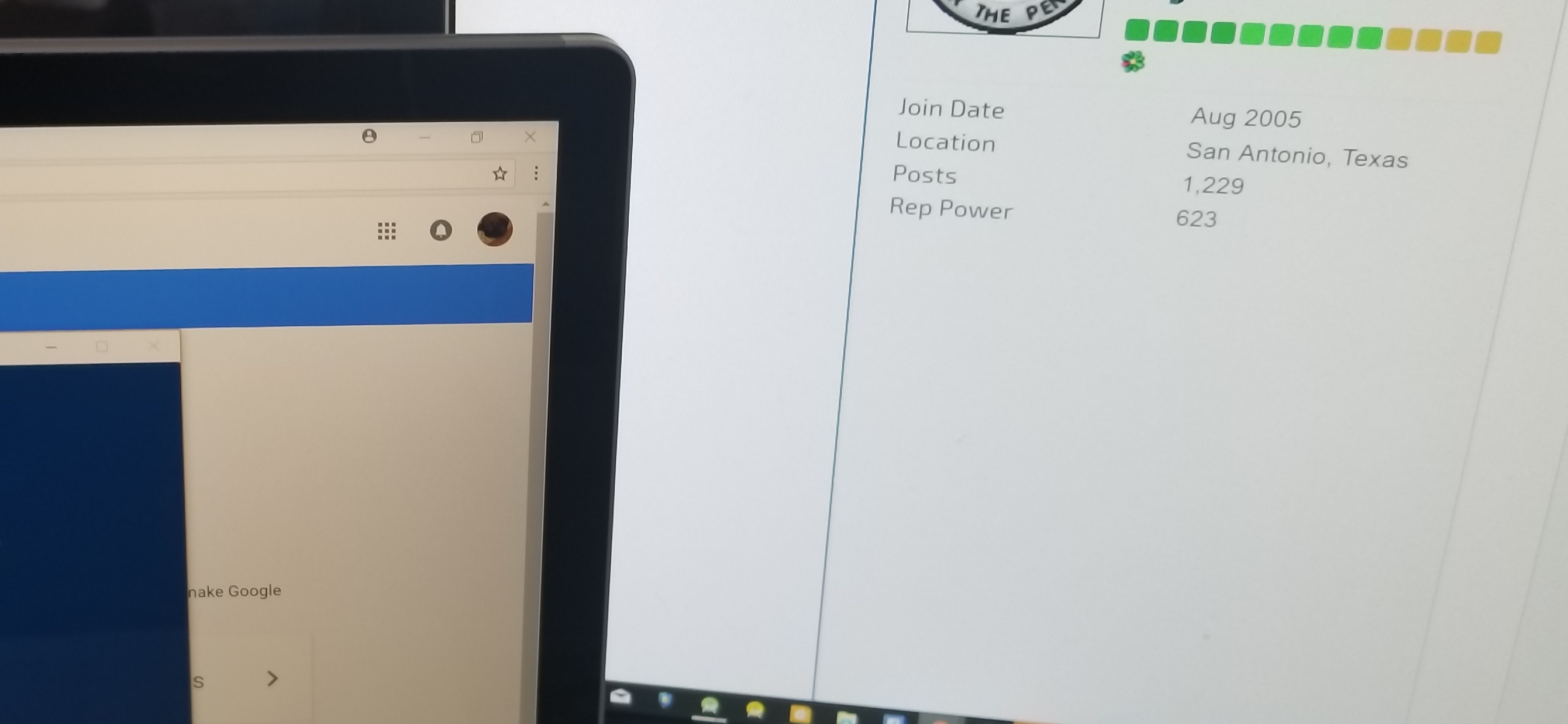May 10, 2024
Surface Forum Top Contributors:
April 9, 2024
Contribute to the Surface forum!
Click here to learn more 💡
Yellow tint on Surface Book Screen
Report abuse
Thank you.
Reported content has been submitted
* Please try a lower page number.
* Please enter only numbers.
Hi Jeff,
The discoloration on the screen can be a hardware related issue. It would be best if you take your device to a Microsoft Store to have it assessed. Our personnel will be able to provide you with the appropriate resolution. Should you need additional assistance, please contact our Answer Desk. If you're outside the US, refer to the Global Customer Service phone numbers to get in touch with the Customer Support in your region.
Feel free to post back if you have any concerns.
Report abuse
Thank you.
Reported content has been submitted
13 people found this reply helpful
·Was this reply helpful?
Sorry this didn't help.
Great! Thanks for your feedback.
How satisfied are you with this reply?
Thanks for your feedback, it helps us improve the site.
How satisfied are you with this reply?
Thanks for your feedback.
I know this sounds silly. Have you turned on "Night Light" by mistake?
If you are running Windows 10, select the notifications icon bottom right of your screen. Then "Expand" if not already expanded, and make sure Night Light is not turned on.
Let me know whether that's your problem or not.
Report abuse
Thank you.
Reported content has been submitted
27 people found this reply helpful
·Was this reply helpful?
Sorry this didn't help.
Great! Thanks for your feedback.
How satisfied are you with this reply?
Thanks for your feedback, it helps us improve the site.
How satisfied are you with this reply?
Thanks for your feedback.
Report abuse
Thank you.
Reported content has been submitted
27 people found this reply helpful
·Was this reply helpful?
Sorry this didn't help.
Great! Thanks for your feedback.
How satisfied are you with this reply?
Thanks for your feedback, it helps us improve the site.
How satisfied are you with this reply?
Thanks for your feedback.
I wish I'd seen this post before buying my unit. I've only had it for 4 days so I think I'll be returning it.
You're 1000% correct. $3500 is way too much to pay for such a noticeable and therefore avoidable hardware defect.
Report abuse
Thank you.
Reported content has been submitted
6 people found this reply helpful
·Was this reply helpful?
Sorry this didn't help.
Great! Thanks for your feedback.
How satisfied are you with this reply?
Thanks for your feedback, it helps us improve the site.
How satisfied are you with this reply?
Thanks for your feedback.
Update on what happened -
I took my Surface Book 1 into my local Microsoft store - they could not have been nicer. I showed them my unit and they replaced my Surface Book 1 with the new Surface Book 2 model with better specs. They told me they would take my old machine to use it to analyze the issue more - ( my screen was bowing out and it had dark yellowing stains). They believe it had to do with the battery behind the screen.
End result was they told me this is their "Flagship" product and they wanted me to have a machine I could use with no issues. I would recommend setting an appointment at their store and they should also take care of you. Microsoft did me great and I am a customer for life.
Jeff
*** Email address is removed for privacy ***
Report abuse
Thank you.
Reported content has been submitted
15 people found this reply helpful
·Was this reply helpful?
Sorry this didn't help.
Great! Thanks for your feedback.
How satisfied are you with this reply?
Thanks for your feedback, it helps us improve the site.
How satisfied are you with this reply?
Thanks for your feedback.
I totally feel you frustration. Microsoft continues to profit from their PC's knowing full well they are pumping out thousands of new PC's with the same manufacturing and design flaw. The only thing Microsoft understands is a class action lawsuit , which thankfully is in the works.
I took my Surface Book 1 into my local store, showed them the issue and they upgraded me to the newest model with even better specs then my Surface Book 1. They honored it, understood the problem and came to a wonderful resolution with no hassle or issues. I would highly recommend scheduling an appointment with them and discussing any issues you have with them and see if they will also honor the sale. This is their flagship product and I feel they want to make it right and will do so by replacing it. I went in thinking I would have to buy a new screen or send it off somewhere to get fixed - blown away when they replaced it for even better (outside all warranties) and helped me set everything back up.
Microsoft did me well and I hope they do to you as well. It gives me peace of mind they were more concerned with my satisfaction then asking me to shell out more money. Hope this helps.
Jeff
*** Email address is removed for privacy ***
Report abuse
Thank you.
Reported content has been submitted
Was this reply helpful?
Sorry this didn't help.
Great! Thanks for your feedback.
How satisfied are you with this reply?
Thanks for your feedback, it helps us improve the site.
How satisfied are you with this reply?
Thanks for your feedback.
Hi Jeff,
The discoloration on the screen can be a hardware related issue. It would be best if you take your device to a Microsoft Store to have it assessed. Our personnel will be able to provide you with the appropriate resolution. Should you need additional assistance, please contact our Answer Desk. If you're outside the US, refer to the Global Customer Service phone numbers to get in touch with the Customer Support in your region.
Feel free to post back if you have any concerns.
Took your advise - took it into a local store here in Dallas and they could not have been greater. Flagship customer service and care. They quickly diagnosed the problem and replaced my Surface Book. As I stated below - the service and care exceeded my expectations. Its refreshing to see a massive company step up and do the right thing by the customer. Well done Microsoft, well done!
Report abuse
Thank you.
Reported content has been submitted
5 people found this reply helpful
·Was this reply helpful?
Sorry this didn't help.
Great! Thanks for your feedback.
How satisfied are you with this reply?
Thanks for your feedback, it helps us improve the site.
How satisfied are you with this reply?
Thanks for your feedback.
It was a six-hour ordeal.
An hour and fifteen minutes drive to the nearest Microsoft store, three and a half hours working with the in-store technician to try diagnosing and resolving the yellow tint issue, and then an hour and fifteen drive home.
The in store technician at rhe Florida Mall was phenomenal. He was kind, patient, and truly invested in resolving the issue to my satisfaction.
We tried everything from updating the operating system to updating drivers. He tried to get in contact with regional and corporate technicians for assistance without success.
Originally we replaced my 1 terabyte 15in with a 512 gig 15in since that's the only one they had in store. The yellowing wasn't as bad as my original unit but it was definitely noticeable.
Curiously their display model which they called a pre-production unit was perfect. But every unit they took out of a box ( we tried a few) had the exact same yellowing /browning issue.
This saddens me because after much research the Surface Book 2 15-in is unparalleled; there's nothing else like it which is why I was paid the premium price.
However I believe for the money, this very obvious screen defect should be a non-issue.
So I returned it ... much to my disappointment as this was my Birthday present to myself.
The only Silver Lining is that I had not packed off my Surface Pro 4 to a nephew so I atleast have a computer.
Report abuse
Thank you.
Reported content has been submitted
Was this reply helpful?
Sorry this didn't help.
Great! Thanks for your feedback.
How satisfied are you with this reply?
Thanks for your feedback, it helps us improve the site.
How satisfied are you with this reply?
Thanks for your feedback.
Report abuse
Thank you.
Reported content has been submitted
14 people found this reply helpful
·Was this reply helpful?
Sorry this didn't help.
Great! Thanks for your feedback.
How satisfied are you with this reply?
Thanks for your feedback, it helps us improve the site.
How satisfied are you with this reply?
Thanks for your feedback.
I had the exact opposite experience. The screen of my Surface Book is yellowing on both sides, so I took it into the Microsoft Store in Los Angeles (in the Century City mall). They told me that I'd need to pay $600 to replace the screen. It's truly unbelievable to think that I spent $3000 on a computer that needs the screen replaced after a little over a year due to a known defect. Shame on Microsoft for this. I'll highly recommend to everyone I know to stay away from the Surface in the future.Please show them my post and call corporate office if necessary, this is their flagship product and its known issue
Report abuse
Thank you.
Reported content has been submitted
5 people found this reply helpful
·Was this reply helpful?
Sorry this didn't help.
Great! Thanks for your feedback.
How satisfied are you with this reply?
Thanks for your feedback, it helps us improve the site.
How satisfied are you with this reply?
Thanks for your feedback.
Question Info
Last updated April 23, 2024 Views 31,894 Applies to: