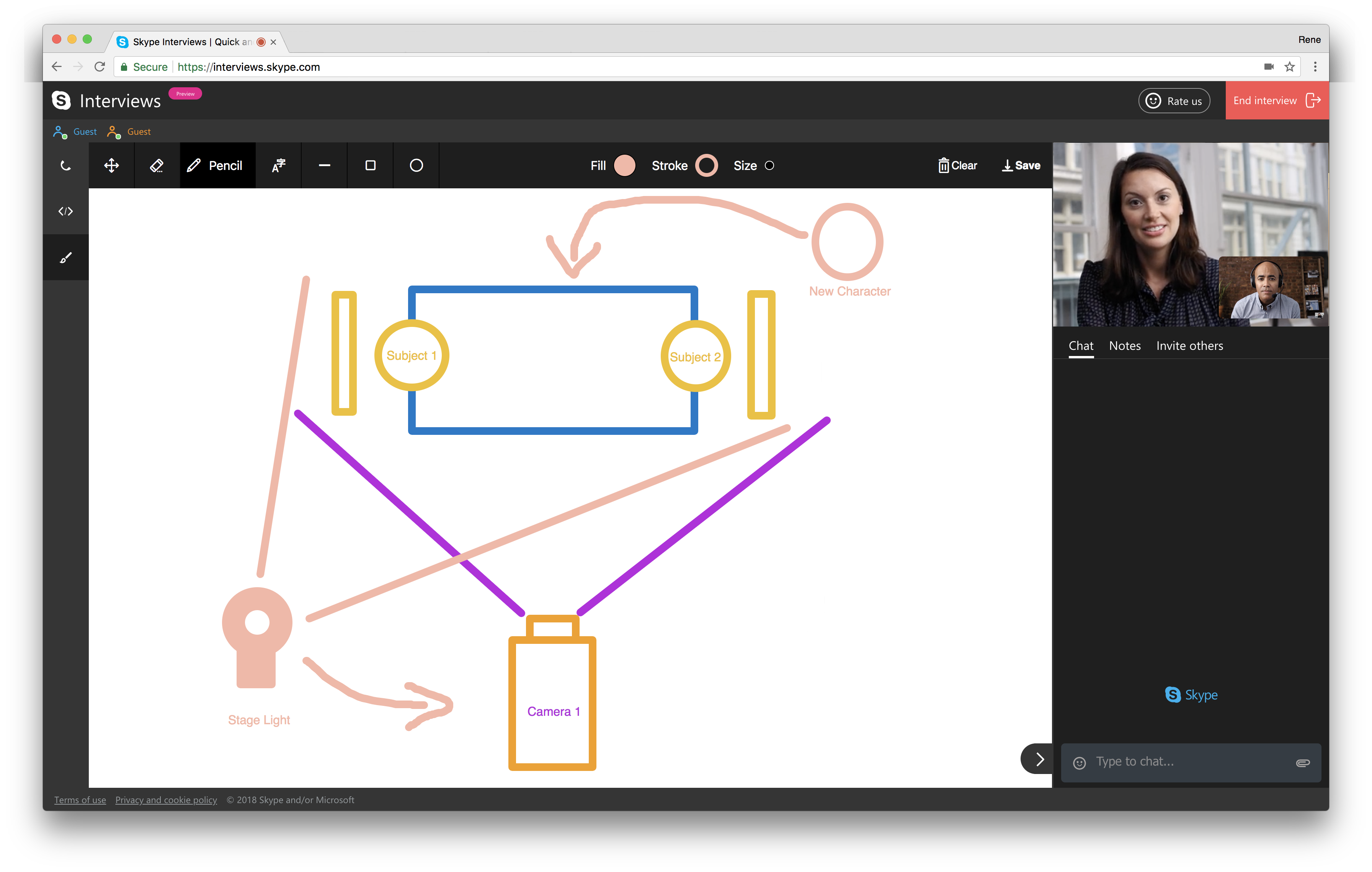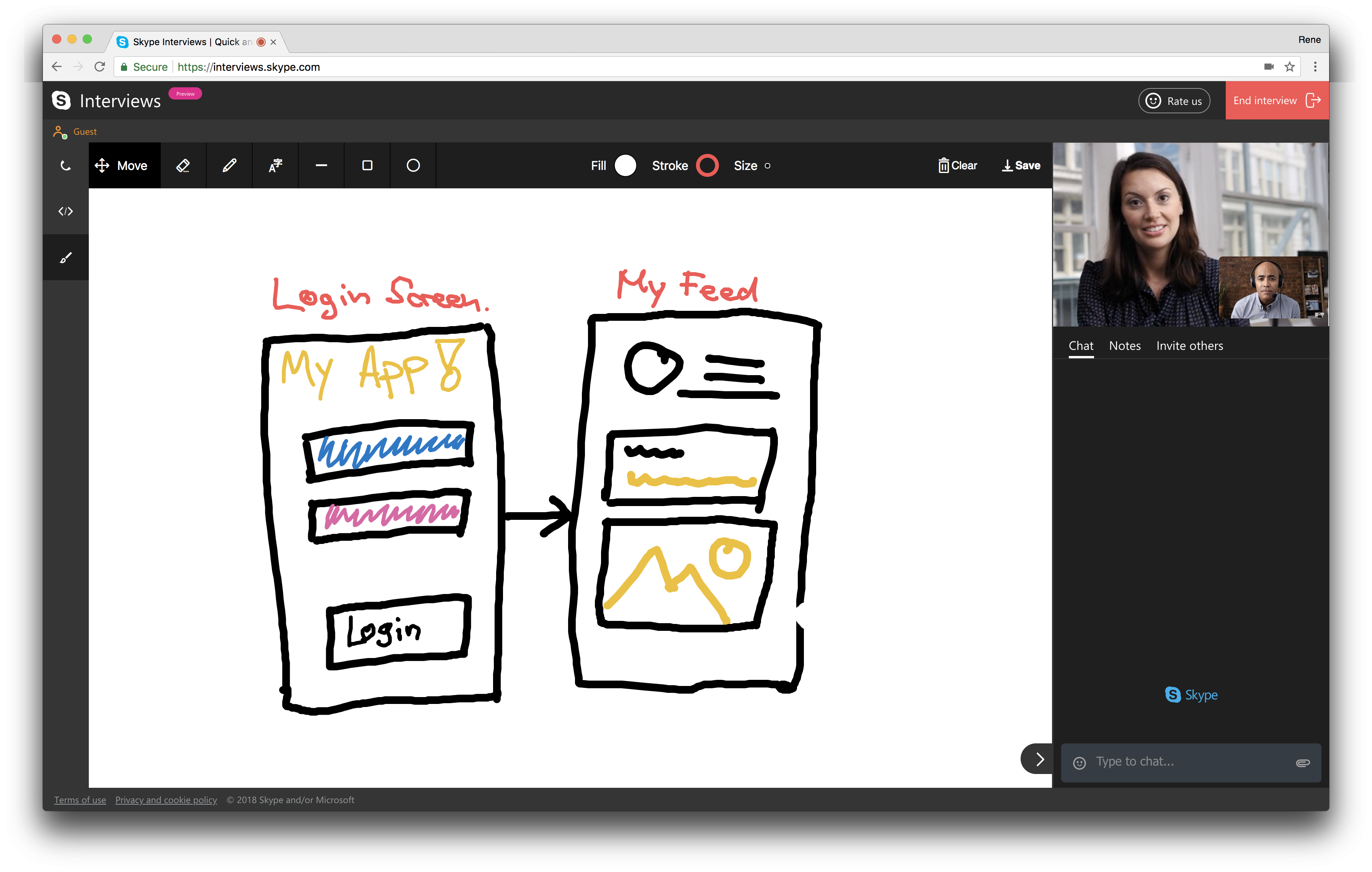What sets Skype Interviews apart as a interviewing solution? At launch, one of Skype Interviews unique features was the real time code editor which allowed the interviewer to assess the candidates ability to code without the use of any third party applications, dramatically improving their shared coding experiences.
Our quest is to make Skype interviews the universally accepted tool for all interviews regardless of distance, technical & non-technical. The Skype interviewing experience will now become even more useful with our new shared canvas: the whiteboard.
We are big fans of our passionate community and today's announcement is as a direct result of your engagement with us.
Starting today, interviewers and candidates can use the whiteboard to illustrate diagrams, visualize problem and showcase scenarios, you'll see the Skype whiteboard icon light up in the sidebar. Clicking on it gives you a wide range of editor tools to choose from.
Try using the pencil to sketch out a more complex scenario or setting. You can change the stroke width and color using the property configuration buttons in the center of the tool bar.
If you want to illustrate a diagram to showcase a flow in a scenario, then we've got you covered with our rectangle, circle and line tools. Make sure to also label the objects using our text tool which will allow you to freely write any text at a given area.
You can also save a copy of the whiteboard if you want to archive it for later reference. The saved file will be in an SVG format, so you can open the file later any computer, no matter Windows or Mac.
The real time digital whiteboard will make interviews overall a more collaborative experience - one where the participants will able to visualize their thoughts, ideas and read back key takeaways after the fact.
Try out the new whiteboard on Skype Interviews here. Since Skype Interviews is still in preview, it’s critical we continue to hear from you. Your input will help shape the future of this feature. To provide feedback, go to Skype.com/interviews and select “Send feedback.”
Thank you for supporting Skype Interviews!!
Rene, Skype Interviews Program Manager