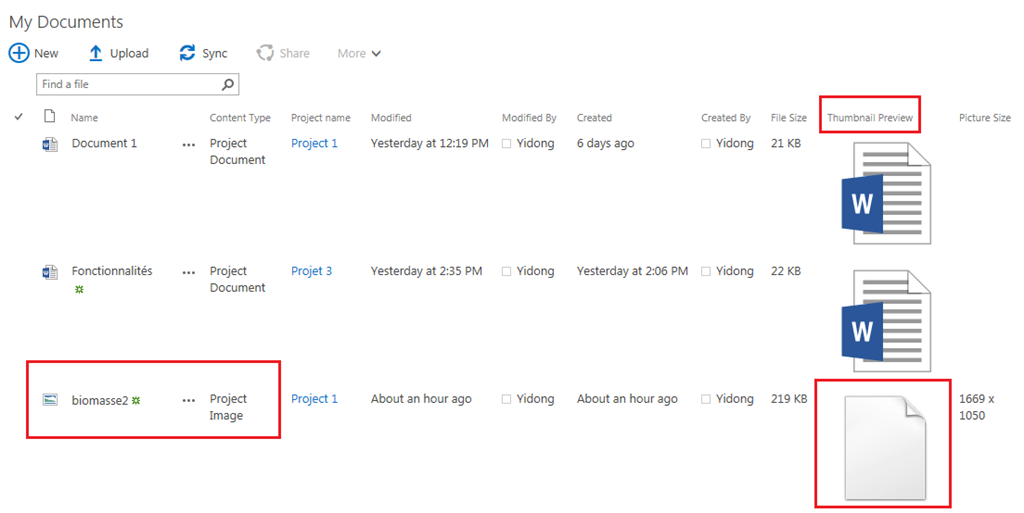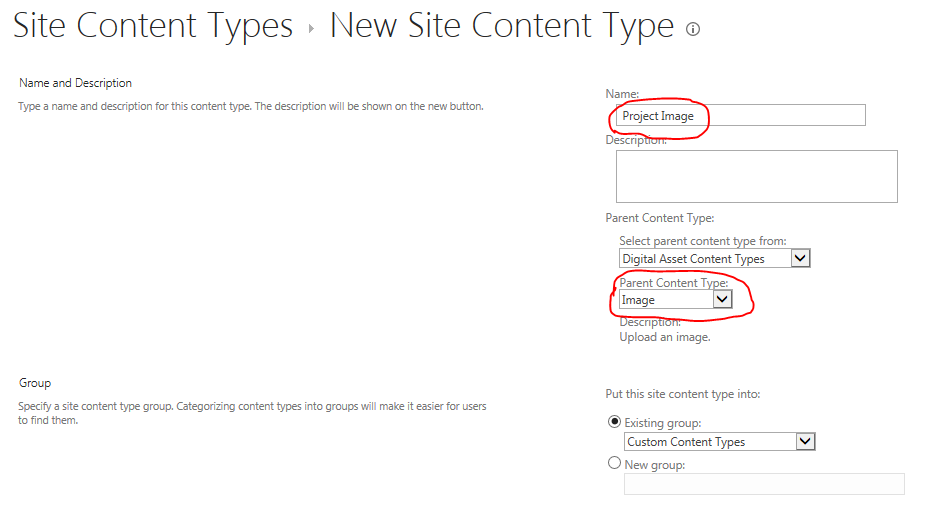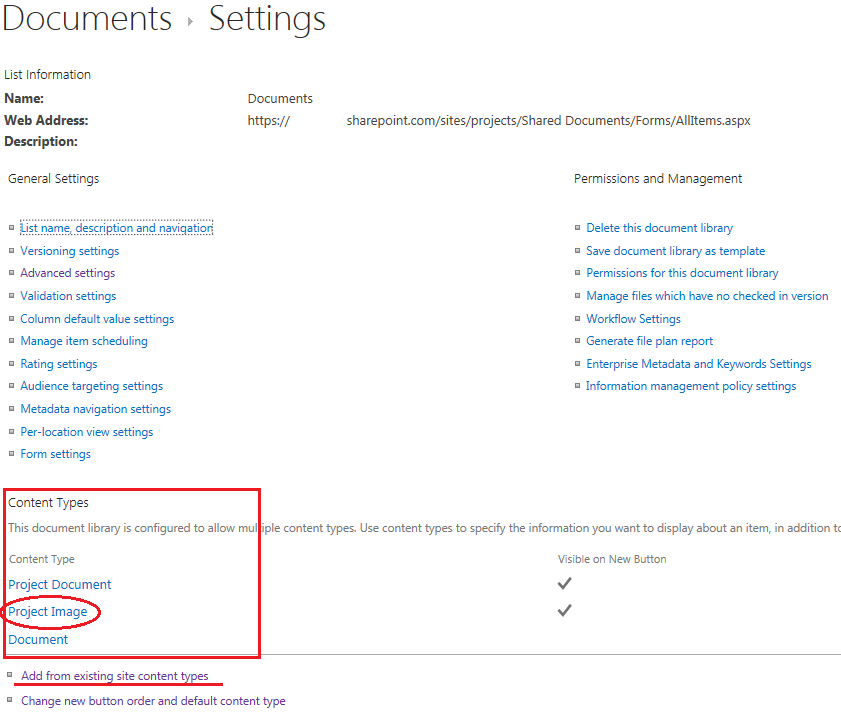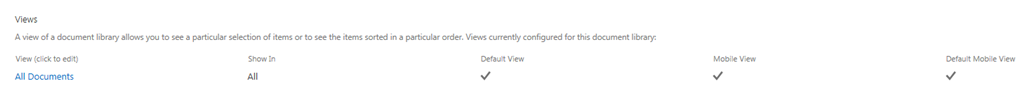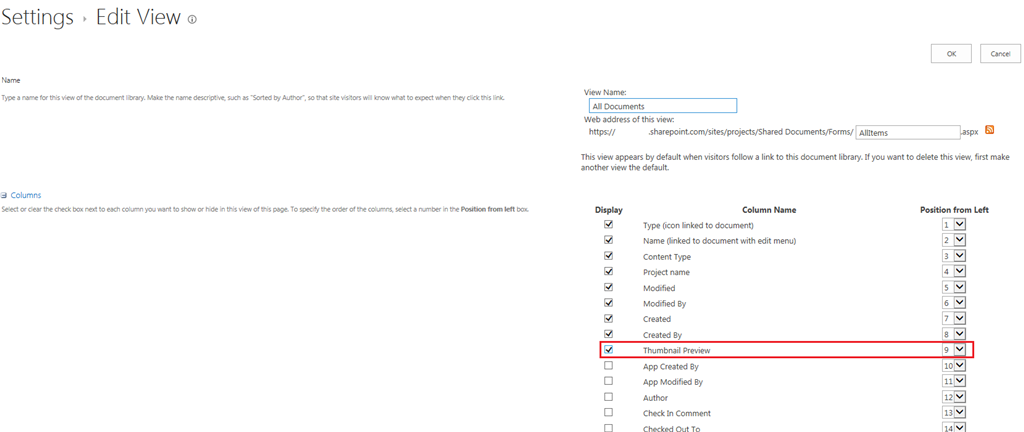Hi,
I added a "image" content type in my Document Library and I added a "thumbnail preview" column on the view of the Document Library, I found that the Thumnail preview doesn't show the preview of image but a logo of blank file. The image was able to have a preview in Image Library though.
For my clients, a project have lots of different datas, some are in word format, some are images, a lot of hand writing documents are scaned as images before uploaded, in order to avoid making users move back and forth between Document Library and Image Library when they try to read datas, I don't want to put documents and images separately in two different libraries.
Do you have any solution please?
Thanks a lot.