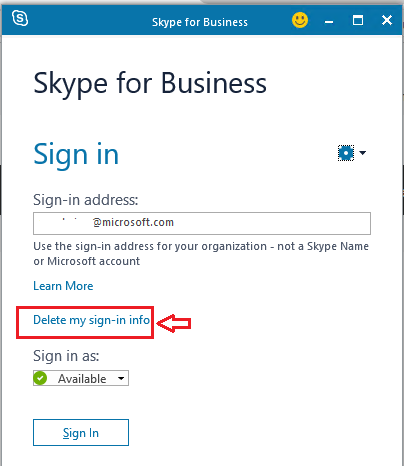I am having no trouble uninstalling Skype for Business from Add/Remove programs. I'm fine there. I need the "complete removal" guide that cleans up the registry, removes cache folders, account/sign-in information, etc. I have a few clients that I believe just need a clean start and would like to know how to accomplish this.
Note: It made me select Office 365, but I'm not using that. Our install is on-premises (not that it should make a difference).