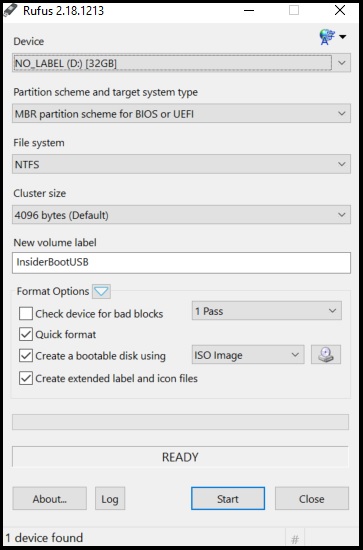Hello Windows Insiders!
One of the questions that comes up from time to time is how to create a bootable USB with a Windows Installation (from an ISO file). Having this can be helpful in various scenarios, such as bypassing a particular issue or bug, or even to quickly setup a new device into the Windows Insider program.
Should you want (or need) to create a bootable USB drive from a Windows Insider ISO file, please see the directions below:
*NOTE* There are numerous third-party software applications that are capable of converting a USB drive into a "bootable" format. For the purpose of this example, we've selected
Rufus as it is a free application and lightweight on system resources. You can use this or any other software of your choosing that can complete this functionality. Whatever software you choose, it should be able to properly format the USB into a bootable
format as well as convert the ISO into the decompiled installation files.
- Download the latest Windows Insider ISO here ->
LINK
- Ensure you save this file to a location you can easily remember
- Ensure you save this file to a location you can easily remember
- Connect the USB drive that you'll be converting to a bootable USB
- IMPORTANT: Any data on this drive will be erased. Back up any important data before proceeding.
- USB drive size/capacity should be at least 8GB
- Launch the
Rufus software (or other software client of your choosing)
- Configure the Rufus menu options as seen in the image below. Please take note of the following:
- If you have multiple drives connected via USB (external hard drive, thumb drive, etc.), please ensure you select the proper drive from the drop-down list.
- File system should be set to NTFS. If for some reason this does not work on your PC, you may re-create it using FAT32
- Provide the "New Volume Label" of your choosing.
- Ensure "Create bootable disk using" is set to <ISO Image>. Click the disk icon next to this line and navigate the path to the ISO file that you downloaded from step 1.
- Click "Start" and allow Rufus (or other software client) to format your USB drive and decompile the ISO as needed.
- Once the process is completed, you're ready to go. You now have a bootable USB.
That's all there is to it! You now have a USB drive that is formatted into a bootable state and has a Windows Install on it that you can use.
If you are using this drive to upgrade a device that already has Windows on it, insert the thumb drive into the target PC, open File Explorer, locate the drive, and launch setup.exe from there.
If you are using this drive to do a clean Windows install which overwrites and clears the hard drive, insert the thumb drive and reboot your PC. You may also need to adjust your BIOS or UEFI settings to allow booting from a USB-based drive.
I hope this has been helpful. If you have any questions about this process, please share your comments below.
Thank you as always!
Jason