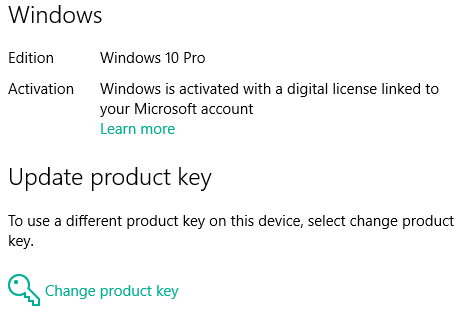Activation of Windows 10 is for your device so is not dependant on anything stored on the hard drive. Your Lenovo has a Digital License for Windows 10 if it is activated. Even if you replace the hard disk entirely, if you reinstall the same Edition (Home
or Pro, etc.) of Windows 10 and use no Product Key, once it connects to the Internet it will auto-activate Windows 10. You should be able to see this status on your Activation screen in Settings.
Which Edition of Windows 10 Insider Preview is currently activated, Home or Pro?
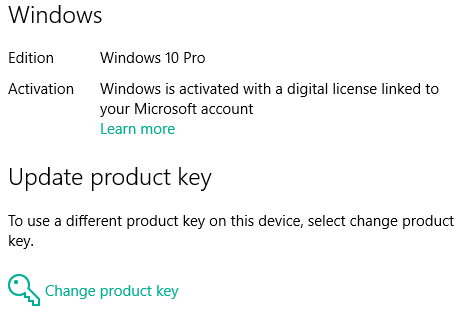
If it came with Windows 8.1 Home and you have been running activated Windows 10 Pro all along (that was originally activated with an Insider Preview Product Key before Digital Entitlement came in) there is a chance that a clean install might think that you
should have Windows 10 Home and install that, if Home is included on your install media. If Windows 10 Home has never been activated on that PC, it could be an issue.
If you want to prove that a fresh install of Windows 10 will auto-activate, you could shrink drive C: by 20-64GB and install Windows 10 from your bootable USB (choosing Custom install) to the unpartitioned space created. Skip any request for a Product Key.
This will create a dual-boot setup and you can see if it auto-activates.
If your Lenovo came with Windows 8.1, the Product Key is stored in BIOS memory and can be read, but you should not need it.