May 10, 2024
Contribute to the Windows forum!
Click here to learn more 💡
May 10, 2024
Windows 7 Top Forum Contributors:
Bill Smithers - LemP ✅
May 10, 2024
Windows 7 Forum Top Contributors:
Bill Smithers - LemP ✅
Realtek HD Audio Manager in Windows 7 disables the front input and output jacks.
Report abuse
Thank you.
Reported content has been submitted
Open Realtek HD audio manager.
In the top right corner is a small folder icon, moused over tool tip says "Connector Settings". Left click this opens a dialogue box.
Issue seems to be with the first line "Disable front panel jack detection".
For me, this box was unchecked. Checking it restored front panel function.
Seems counter intuitive, but it worked for me.
Report abuse
Thank you.
Reported content has been submitted
29 people found this reply helpful
·Was this reply helpful?
Sorry this didn't help.
Great! Thanks for your feedback.
How satisfied are you with this reply?
Thanks for your feedback, it helps us improve the site.
How satisfied are you with this reply?
Thanks for your feedback.
Hi,
That seems to be a common issue with Realtek Audio Manager, Refer to the steps below to enable the front jacks.
1. Go to realtek manager in control panel.
2. Click on audio input/output tab on the top.
3. Click on the setting button next to analog.
4. There, remove the checkmark from "Disable Front Panel Jack Detection". Once you tick on that option, your front jack should start working. (Refer to the screenshot below)
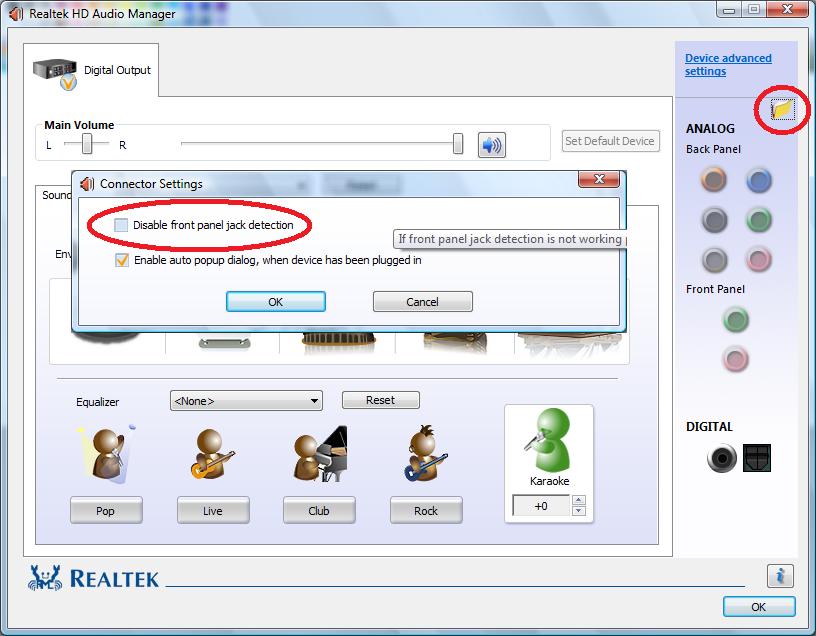
Here is the link for Realtek tech support:
http://www.realtek.com.tw/contact/contactView.aspx?Langid=1&PNid=1&PFid=1&Level=1&Conn=0
Hope this helps.
Thanks and Regards:
Shekhar S - Microsoft Support.
Visit our Microsoft Answers Feedback Forum and let us know what you think.
If this post helps to resolve your issue, please click the "Mark as Answer" or "Helpful" button at the top of this message. By marking a post as Answered, or Helpful you help others find the answer faster.
Shekhar Sharma
Report abuse
Thank you.
Reported content has been submitted
28 people found this reply helpful
·Was this reply helpful?
Sorry this didn't help.
Great! Thanks for your feedback.
How satisfied are you with this reply?
Thanks for your feedback, it helps us improve the site.
How satisfied are you with this reply?
Thanks for your feedback.
Question Info
Last updated May 11, 2024 Views 100,636 Applies to:
