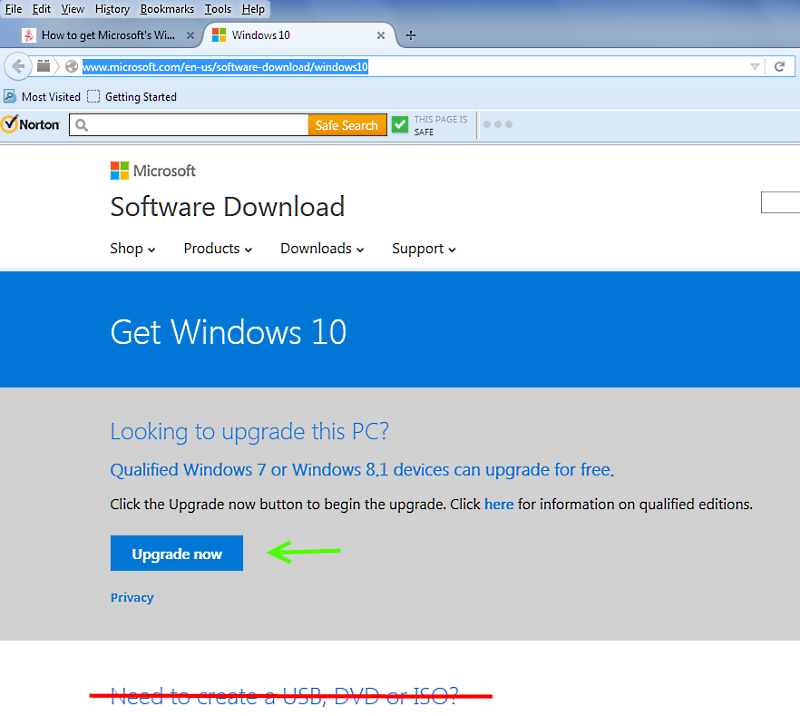Summary
You may be wondering why you cannot get Windows Update to download and install the Threshold 2 update.
Details
One reason may be that you need to wait your turn as there are more than 100 million computers that need to be updated from the initial release (build 10240 Windows Version 10.0) to Threshold 2 (build 10585 Windows Version 1511).
The second reason may be due to the fact that you upgraded from Windows 7 or 8.1 less than 30 days ago. To preserve your ability to go back (Restore your previous version of Windows) to Windows 7 or 8.1 Microsoft is holding back the update to give you the full 30 days just in case you want to go back to your earlier version of Windows.
Once the Threshold 2 update is installed you will lose the ability to go back to 7 or 8.1 and the only version you can go back to would be the initial release of Windows 10 (build 10240) as there is no “double rollback” option.
There is a means of preserving the ability to go back in this Wiki article: How to extend the 30 day limit to go back to your previous version of Windows
How to get the Threshold 2 now:
Note:Microsoft removed the November (Threshold 2 Update - Version 1511) from the Media Creation Tool website. As of 11/24/15 it has been restored !
To upgrade to Threshold 2 (Windows 10 version 1511), you must use Windows Update.
Open the Edge browser an navigate to the Microsoft Windows 10 download page:
http://www.microsoft.com/en-us/software-download/windows10
Next click on the ‘Upgrade now’ button. Ignore the USB, DVD or ISO option.
Take no action to create media, just let it install the update. This downloads the Microsoft migration tool, (you may need to click the 'Run' button to start the downloading of the actual update) which is preloaded with the latest version of Windows 10 (Threshold 2) and automatically upgrades your operating system.
Please note:
1) Laptop users should be connected to AC power as this update takes a while, an hour or more.
2) When the update is 'Ready to install', you will see the version of Windows 10 you are installing and the option to keep your personal files, which you do, so simply make no changes and click the 'Install' button. When the 'Installing Windows 10' message is displayed, your PC will restart several times before the update is completed. The whole process could take an hour or more depending on your Internet connection speed and the performance level of your computer.
3) Once this update is installed you will lose the ability to go back to Windows 7 or 8.1
if you have not performed the steps mention in the Wiki article mentioned earlier.
4) As always, if you can make an Image Backup of Windows 10 before you upgrade, the backup will allow you to restore Windows 10 should something go wrong during or after the upgrade has completed.
After the upgrade has completed in the search box enter: winver.exe and click on the ‘run command’ option at the top of the list. This will display the current version of Windows 10 that is installed on your computer.
Additional Wiki articles you may want to read:
Windows 10 - What type of product key do I have?
How to get the Windows 10 Free upgrade has been made even easier
Windows 10 Fall Update Threshold 2 now available
How to extend the 30 day limit to go back to your previous version of Windows