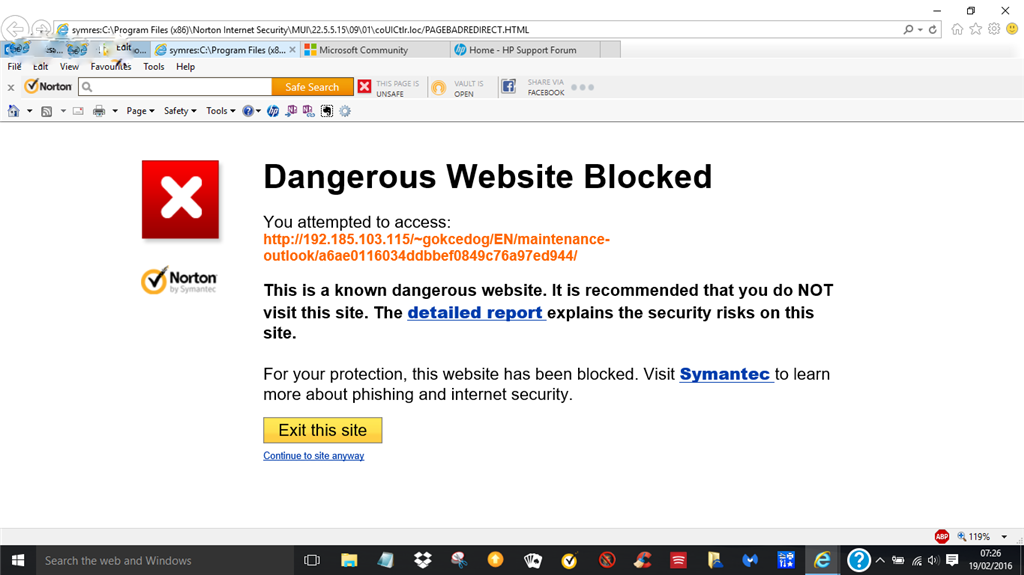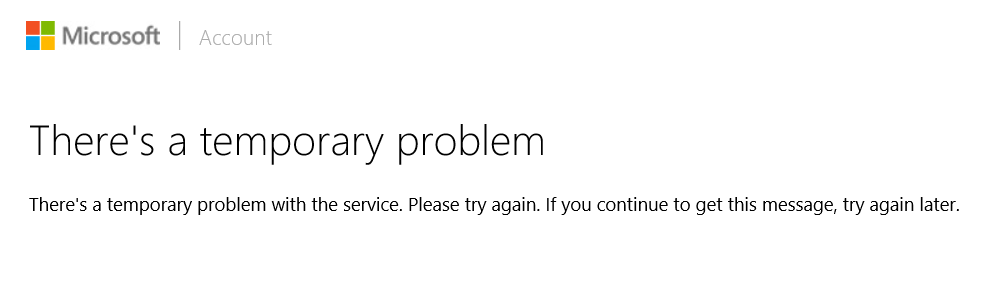It's 07:34 here and I found a new email from the "Microsoft Account Team" timed at 06:09. It's a fake - there's no green shield next to the sender. Here's what it said:
I clicked on the Verify My Account link 100% confident that Norton would block me, and it did:
Is there any other info that you need, such as the lengthy list (header details???). If you do, please remind me how I get to them. As you'll guess, it's been a long time since I did that. I tried right-clicking everywhere but without success.
Thanks
Edited to remove screen shots for editing and re-posting
Edited again to change TITLE