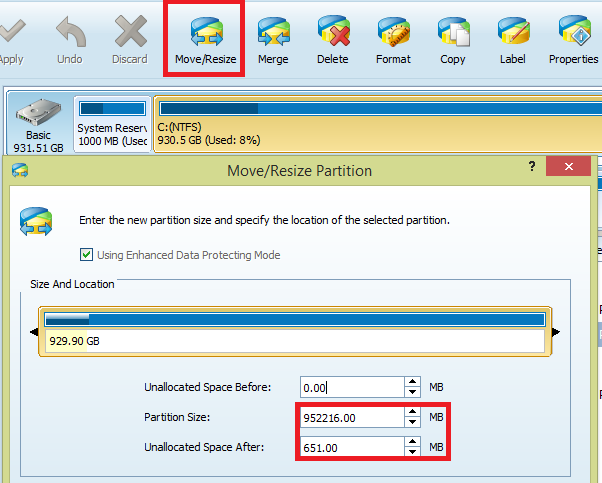2014-04-13 21:57:12, Error CSI 0000042c (F) Done with generic command 2; CreateProcess returned 0, CPAW returned S_OK
Process exit code 255 (0x000000ff) resulted in success? FALSE
Process output: [l:0 ][gle=0x80004005]
2014-04-13 21:57:12, Error [0x018007] CSI 0000042d (F) Failed execution of queue item Installer:
Generic Command ({81a34a10-4256-436a-89d6-794b97ca407c}) with HRESULT HRESULT_FROM_WIN32(14109).
Failure will not be ignored: A rollback will be initiated after all the operations in the installer queue are completed; installer is reliable (2)[gle=0x80004005]
2014-04-13 21:57:12, Info CBS Added C:\WINDOWS\Logs\CBS\CBS.log to WER report.
2014-04-13 21:57:12, Info CBS Added C:\WINDOWS\Logs\CBS\CbsPersist_20140413103359.log to WER report.
2014-04-13 21:57:12, Info CBS Added C:\WINDOWS\Logs\CBS\CbsPersist_20140413084805.cab to WER report.
2014-04-13 21:57:12, Info CBS Added C:\WINDOWS\Logs\CBS\CbsPersist_20140413073624.cab to WER report.
2014-04-13 21:57:12, Info CBS Added C:\WINDOWS\Logs\CBS\CbsPersist_20140413055104.cab to WER report.
2014-04-13 21:57:12, Info CBS Added C:\WINDOWS\Logs\CBS\CbsPersist_20140413035512.cab to WER report.
2014-04-13 21:57:12, Info CBS Could not get active session for current session file logging [HRESULT = 0x80004003 - E_POINTER]
2014-04-13 21:57:12, Info CBS Not able to add pending.xml.bad to Windows Error Report. [HRESULT = 0x80070002 - ERROR_FILE_NOT_FOUND]
2014-04-13 21:57:12, Info CBS Not able to add SCM.EVM to Windows Error Report. [HRESULT = 0x80070002 - ERROR_FILE_NOT_FOUND]
2014-04-13 21:57:12, Info CSI 0000042f End executing advanced installer (sequence 962)
Completion status: HRESULT_FROM_WIN32(ERROR_ADVANCED_INSTALLER_FAILED)
and I got this right before the rollback:
2014-04-13 21:57:39, Info CBS Progress: UI message updated. Operation type: Update. Stage: 1 out of 1. Percent progress: 99.
2014-04-13 21:57:39, Info CBS Winlogon: TiCoreOnCreateSession has been called
2014-04-13 21:57:45, Error CBS Startup: Failed to process advanced operation queue, startupPhase: 0. A rollback transaction will be created. [HRESULT = 0x800f0922 - CBS_E_INSTALLERS_FAILED]
2014-04-13 21:57:45, Info CBS Setting ExecuteState key to: CbsExecuteStateInitiateRollback | CbsExecuteStateFlagAdvancedInstallersFailed
When I googled the results I found that it was related to a .NET framework 3.0 installation back in the days of Win7 SP1, some were IIS related ! It could be possible since this is an upgraded machine with Windows 7 originally installed. I feel somehow
doomed for having to have a clean Windows 8.1 install? Any help before I do that?