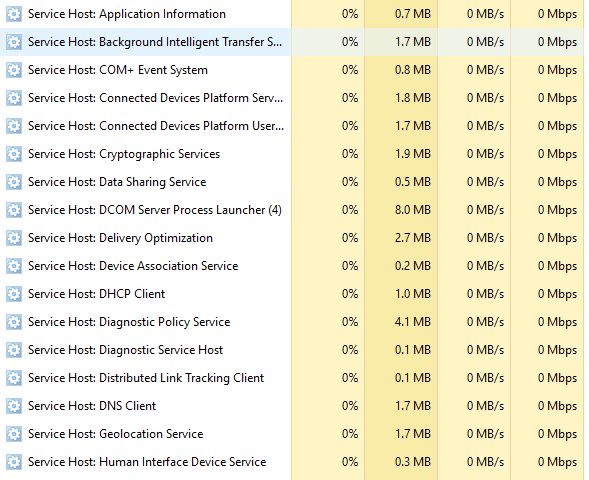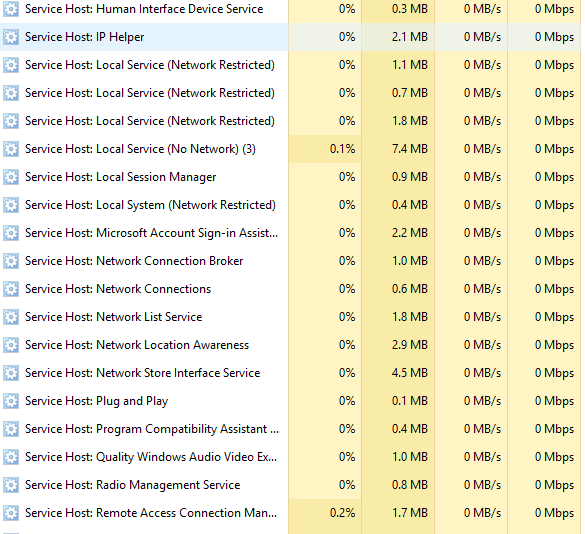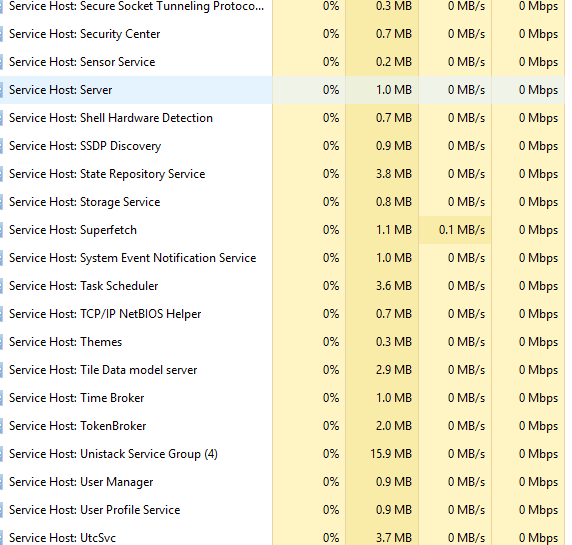May 10, 2024
Contribute to the Windows forum!
Click here to learn more 💡
May 10, 2024
Windows 8.1 Top Forum Contributors:
'host process for windows service' consuming data continuously
Report abuse
Thank you.
Reported content has been submitted
* Please try a lower page number.
* Please enter only numbers.
Hi Aniket,
Svchost.exe is a process on your computer that hosts, or contains, other individual services that Windows uses to perform various functions. There can be multiple instances of svchost.exe running on your computer, with each instance containing different services. Each instance of svchost.exe might host a single or several services related to Windows.
So, if the data usage is high when Svchoste.exe is running, it means that some service which the svchost.exe is hosting is consuming more resources. We need to find out which service is consuming more resources, so that we can determine if the nature of that service and take appropriate steps. I would suggest you to try these steps and check:
Method 1:
I would suggest you to boot the computer in a clean boot state and check if the issue persists. When you boot the computer in a clean boot state, only Microsoft services are enabled and the third party services are disabled. This way, we’d be able to narrow down which service is causing the issue. Refer to this article for more information on booting the computer in clean boot state:
http://support.microsoft.com/kb/929135
Note: After troubleshooting, reset the computer to start as usual. Refer to the step How to set the computer to start as usual after clean boot troubleshooting under more information.
Method 2:
I would also suggest you to check the resource monitor to check which service is consuming more resources. You can refer to these steps:
- Press Windows key + X, select “task manager’.
- In the task manager, click on the Processes tab.
- Under ‘Windows processes’ you might find several instance of ‘Svchost.exe’.
- Check which of the instance is consuming high data and expand that ‘svchoste.exe’ process.
- Make a note of the services hosted under that instance.
Get back to us with the services hosted under that instance, so that we can help you accordingly.
Ben.
Report abuse
Thank you.
Reported content has been submitted
323 people found this reply helpful
·Was this reply helpful?
Sorry this didn't help.
Great! Thanks for your feedback.
How satisfied are you with this reply?
Thanks for your feedback, it helps us improve the site.
How satisfied are you with this reply?
Thanks for your feedback.
Hi Aniket,
Svchost.exe is a process on your computer that hosts, or contains, other individual services that Windows uses to perform various functions. There can be multiple instances of svchost.exe running on your computer, with each instance containing different services. Each instance of svchost.exe might host a single or several services related to Windows.
So, if the data usage is high when Svchoste.exe is running, it means that some service which the svchost.exe is hosting is consuming more resources. We need to find out which service is consuming more resources, so that we can determine if the nature of that service and take appropriate steps. I would suggest you to try these steps and check:
Method 1:
I would suggest you to boot the computer in a clean boot state and check if the issue persists. When you boot the computer in a clean boot state, only Microsoft services are enabled and the third party services are disabled. This way, we’d be able to narrow down which service is causing the issue. Refer to this article for more information on booting the computer in clean boot state:
http://support.microsoft.com/kb/929135
Note: After troubleshooting, reset the computer to start as usual. Refer to the step How to set the computer to start as usual after clean boot troubleshooting under more information.
Method 2:
I would also suggest you to check the resource monitor to check which service is consuming more resources. You can refer to these steps:
- Press Windows key + X, select “task manager’.
- In the task manager, click on the Processes tab.
- Under ‘Windows processes’ you might find several instance of ‘Svchost.exe’.
- Check which of the instance is consuming high data and expand that ‘svchoste.exe’ process.
- Make a note of the services hosted under that instance.
Get back to us with the services hosted under that instance, so that we can help you accordingly.
i use method 2....and i got that Service Host Local System(17) use much data continuously...please help me with this problem....
Report abuse
Thank you.
Reported content has been submitted
17 people found this reply helpful
·Was this reply helpful?
Sorry this didn't help.
Great! Thanks for your feedback.
How satisfied are you with this reply?
Thanks for your feedback, it helps us improve the site.
How satisfied are you with this reply?
Thanks for your feedback.
Use net limiter software.
You can block any apps that's using bandwidth by it
Report abuse
Thank you.
Reported content has been submitted
63 people found this reply helpful
·Was this reply helpful?
Sorry this didn't help.
Great! Thanks for your feedback.
How satisfied are you with this reply?
Thanks for your feedback, it helps us improve the site.
How satisfied are you with this reply?
Thanks for your feedback.
I was redirected here by MicrosoftIndia Twitter handle.
I have the same problem. And i checked the resource usage in task manager. Attached is the screenshot of the task manager data. Noted is the data usage of 1Mbps - that is the speed limit I have set in the router to track this problem. Over the past month, this have used up almost 10GB of data !
Is there a solution for this? I can't find it here, yet.
Report abuse
Thank you.
Reported content has been submitted
27 people found this reply helpful
·Was this reply helpful?
Sorry this didn't help.
Great! Thanks for your feedback.
How satisfied are you with this reply?
Thanks for your feedback, it helps us improve the site.
How satisfied are you with this reply?
Thanks for your feedback.
Use net limiter software.
You can block any apps that's using bandwidth by it
If I block this, I lose internet access. :| How's that useful??
Report abuse
Thank you.
Reported content has been submitted
13 people found this reply helpful
·Was this reply helpful?
Sorry this didn't help.
Great! Thanks for your feedback.
How satisfied are you with this reply?
Thanks for your feedback, it helps us improve the site.
How satisfied are you with this reply?
Thanks for your feedback.
Hi,
Setting your network connection to metered in Windows can help you reduce the amount of data you send and receive. When you set the network to Metered Internet Connection, any apps that relies on an Internet connection to update or display info might be limited in the amount of data it can download or display.
You may check this link, for Metered Internet connections: FAQ information.
Let us know how it goes.
Report abuse
Thank you.
Reported content has been submitted
19 people found this reply helpful
·Was this reply helpful?
Sorry this didn't help.
Great! Thanks for your feedback.
How satisfied are you with this reply?
Thanks for your feedback, it helps us improve the site.
How satisfied are you with this reply?
Thanks for your feedback.
Report abuse
Thank you.
Reported content has been submitted
2 people found this reply helpful
·Was this reply helpful?
Sorry this didn't help.
Great! Thanks for your feedback.
How satisfied are you with this reply?
Thanks for your feedback, it helps us improve the site.
How satisfied are you with this reply?
Thanks for your feedback.
Hi I am looking at the host process, i am using a PC.
and my "host process...." Internet usage is very high compared to other applications.
help me to reduce my internet usage.
Report abuse
Thank you.
Reported content has been submitted
8 people found this reply helpful
·Was this reply helpful?
Sorry this didn't help.
Great! Thanks for your feedback.
How satisfied are you with this reply?
Thanks for your feedback, it helps us improve the site.
How satisfied are you with this reply?
Thanks for your feedback.
Yeah, well, tried that. Doesn't work for me. In the office I access the Internet via a Mobile Connection enabled through a router that connects to the PC via a USB cable (router, being a Mobile Wi-Fi Router, has no Ethernet port). Now, when one goes to Network and Internet Settings, you see that for some reason it is seeing this USB-connected Wi-Fi router as being connected via an Ethernet port (which it definitely is NOT) so automatically the "Metered Internet Connection" is greyed out (actually totally missing from the menu) so Windows happily allows "Windows Host Services" to gobble up anything between 1.2 and 2.5 GB of bandwidth per day (and that excludes stuff that should ACTUALLY use bandwidth, like browsing and driver updates. This is making me BANKRUPT!! Last month my data on that Mobile connection cost me more than a 1000 bucks whereas at home, where I download lots of music and movies that I purchased, and also game a lot online I use up to 150 GB monthly and pay halve of that for my fixed line service. Unfortunately a fixed line is not possible at the office so I HAVE to use a mobile service...Hi,
Setting your network connection to metered in Windows can help you reduce the amount of data you send and receive. When you set the network to Metered Internet Connection, any apps that relies on an Internet connection to update or display info might be limited in the amount of data it can download or display.
You may check this link, for Metered Internet connections: FAQ information.
Let us know how it goes.
Report abuse
Thank you.
Reported content has been submitted
14 people found this reply helpful
·Was this reply helpful?
Sorry this didn't help.
Great! Thanks for your feedback.
How satisfied are you with this reply?
Thanks for your feedback, it helps us improve the site.
How satisfied are you with this reply?
Thanks for your feedback.
Report abuse
Thank you.
Reported content has been submitted
12 people found this reply helpful
·Was this reply helpful?
Sorry this didn't help.
Great! Thanks for your feedback.
How satisfied are you with this reply?
Thanks for your feedback, it helps us improve the site.
How satisfied are you with this reply?
Thanks for your feedback.
Question Info
Last updated April 20, 2024 Views 110,271 Applies to: