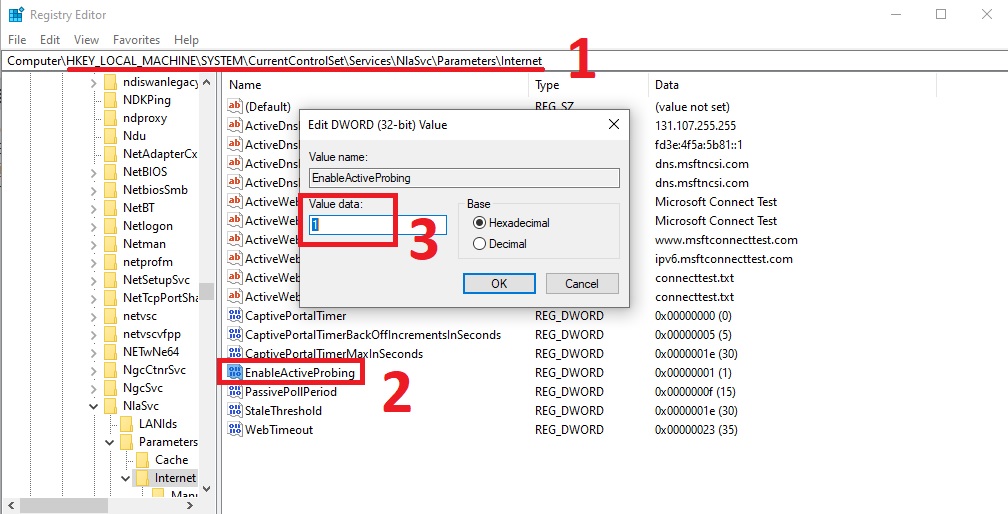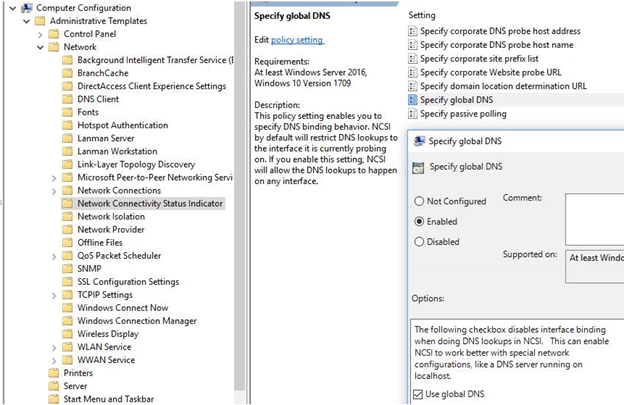May 10, 2024
Contribute to the Windows forum!
Click here to learn more 💡
May 10, 2024
Windows 10 Forum Top Contributors:
Ramesh Srinivasan - neilpzz - Volume Z - franco d'esaro - _AW_ ✅
Windows 10 says I have no internet connection, but I have.
Report abuse
Thank you.
Reported content has been submitted
Hello, use Registry Editor, go to:
HKEY_LOCAL_MACHINE\SYSTEM\CurrentControlSet\Services\NlaSvc\Parameters\Internet
and modify: EnableActiveProbing
then change "Value data" from "0" to "1"
and restart your computer
Report abuse
Thank you.
Reported content has been submitted
173 people found this reply helpful
·Was this reply helpful?
Sorry this didn't help.
Great! Thanks for your feedback.
How satisfied are you with this reply?
Thanks for your feedback, it helps us improve the site.
How satisfied are you with this reply?
Thanks for your feedback.
The proper one is
"HKLM:\SOFTWARE\Policies\Microsoft\Windows\NetworkConnectivityStatusIndicator\” -Name UseGlobalDNS -PropertyType DWORD -Value 1 -Force
But the more appropriate way to do this is not through registry directly, but through group policy config:
Report abuse
Thank you.
Reported content has been submitted
22 people found this reply helpful
·Was this reply helpful?
Sorry this didn't help.
Great! Thanks for your feedback.
How satisfied are you with this reply?
Thanks for your feedback, it helps us improve the site.
How satisfied are you with this reply?
Thanks for your feedback.
Question Info
Last updated May 7, 2024 Views 115,511 Applies to: