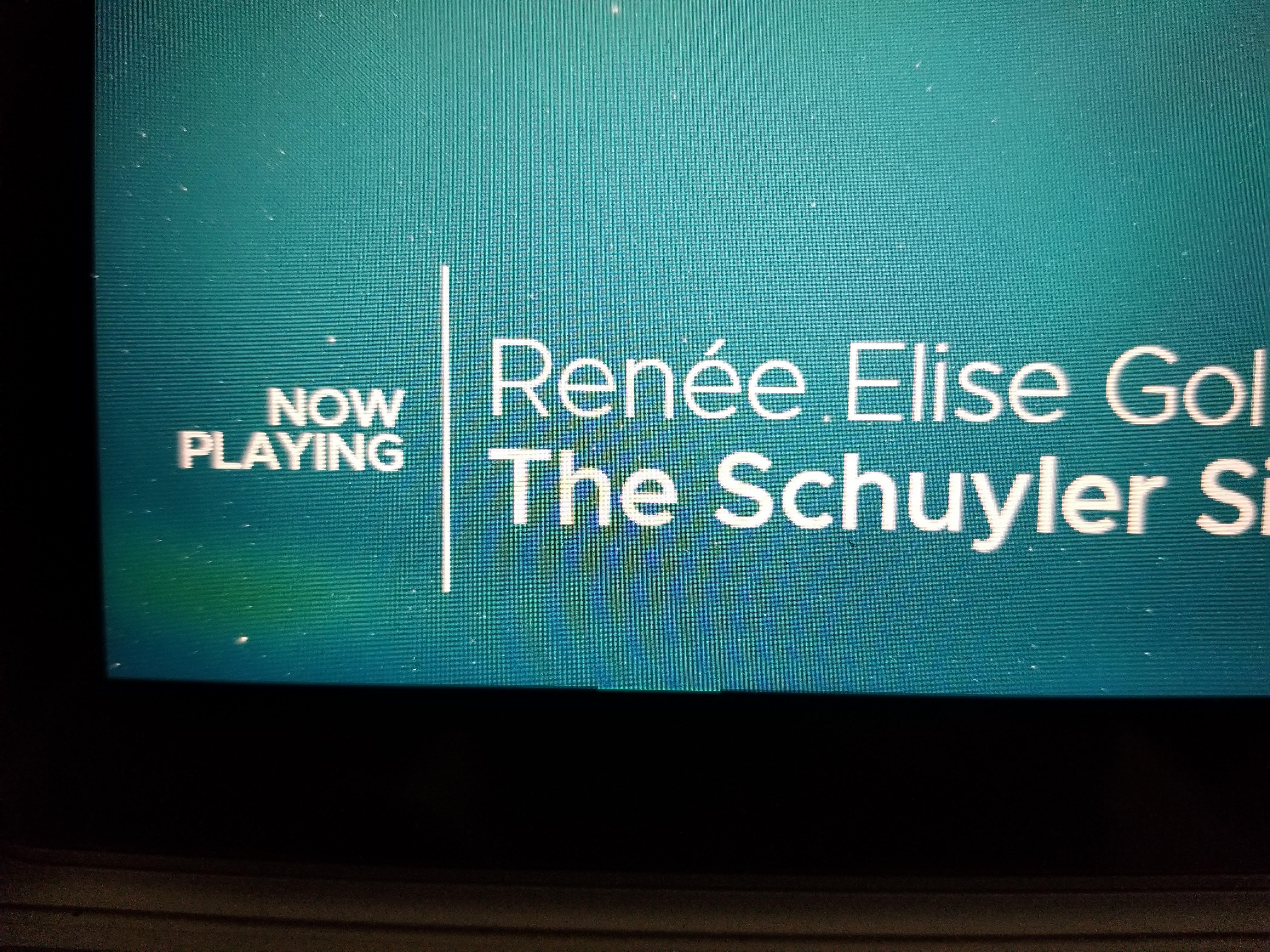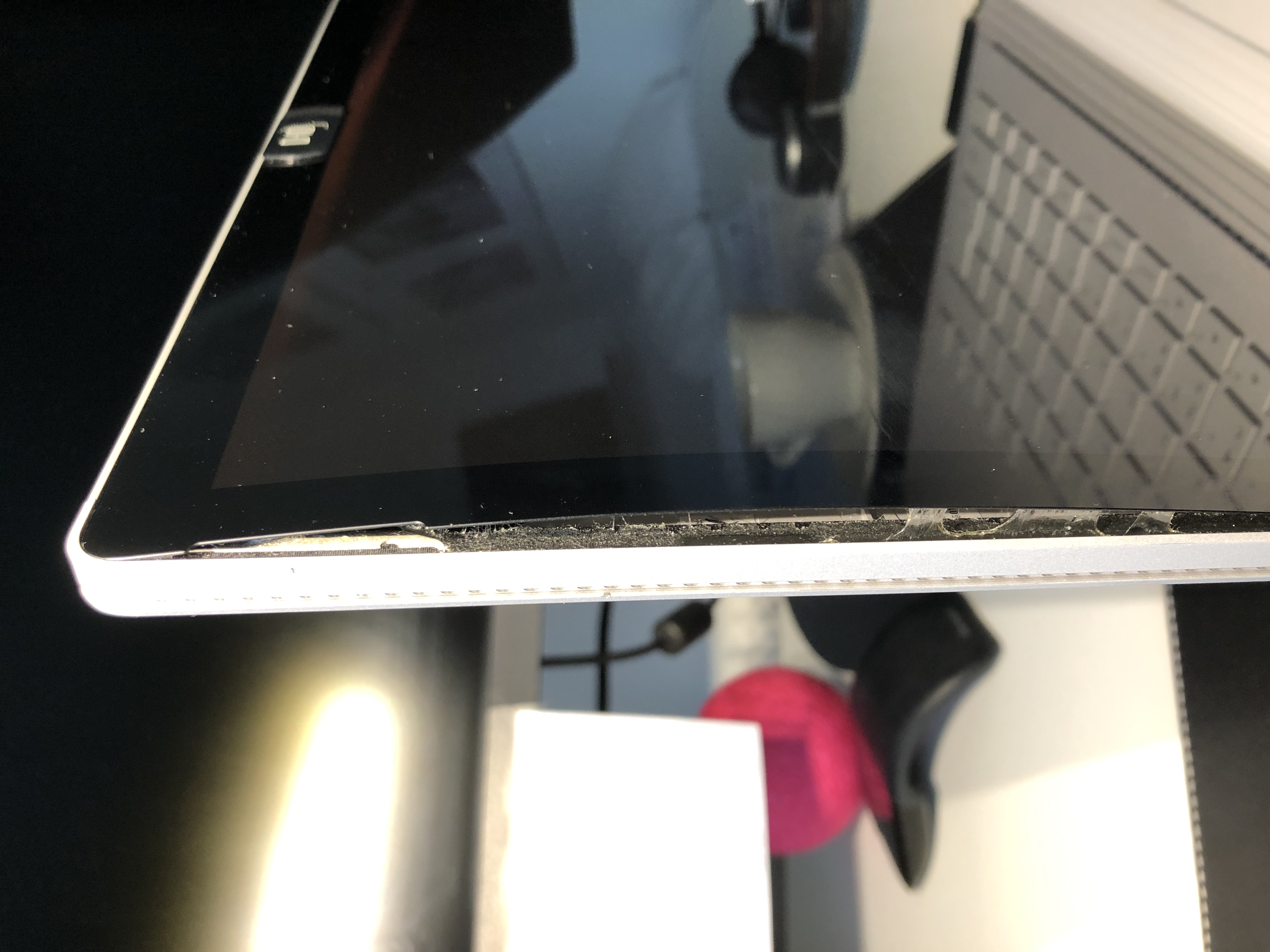I have noticed hundreds of such cases of Surface book 1st generation battery swelling after purchase. This could cause a severe risk of fire and potential personal damage. Microsoft ask me for $599 for replacing the laptop after the three-year warranty, which seems unreasonable for me.
We, customers, purchase the product for 2k or 3k, and it's obviously a design defect that leads to such a huge amount of complaints about battery problems. I wonder if it's legally feasible that people have the same problem can collectively sue the company for a free exchange.
_____________________________
Update:
Everyone! We are creating a group on Facebook to literally sue MS! Exciting
Go to FB and search for the group: Microsoft Surface Book Problems with Screen Discoloration and Bulging