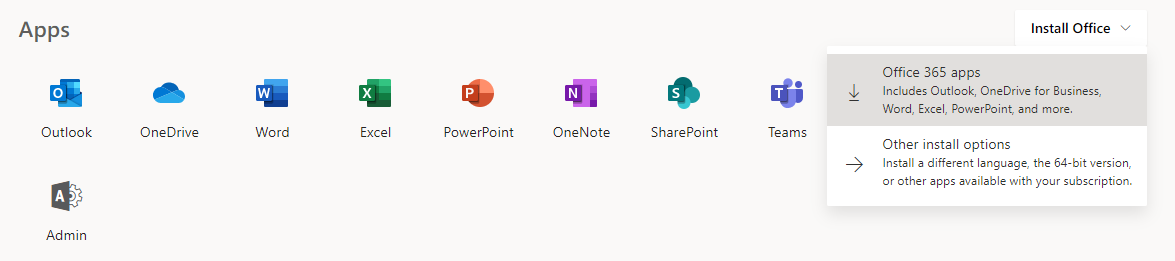Hi,
Universities provide Office 365 Education (great, thanks), but most universities, specifically mine (TAU), use gmail accounts with 2 step verification.
Unfortunately "Microsoft will be removingthe ability to add new accounts to Outlook on the web using the Connected accounts feature in September 2018".
This means that all those who are entitled to benefit from Office 365 Education cannot use Outlook.
Whom may I approach to address a request to consider returning the ability to add new accounts to Outlook 365 which has 2 step verification?
Thanks,
Efrat