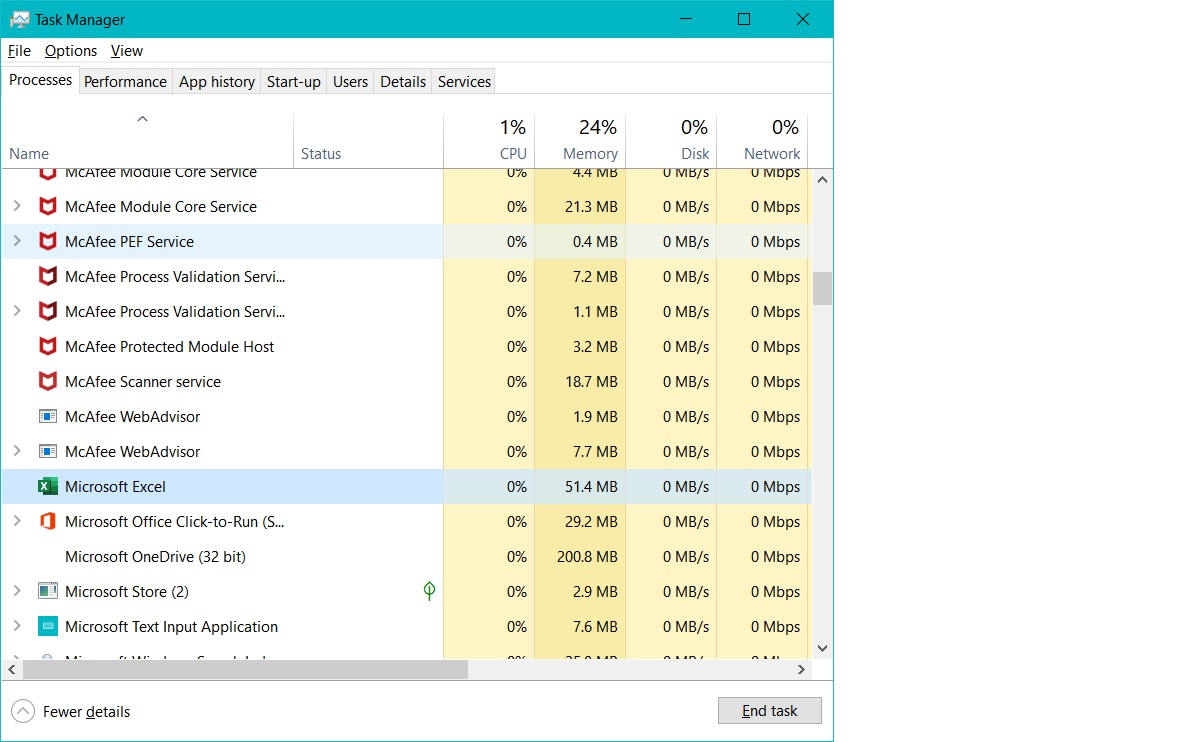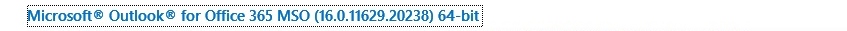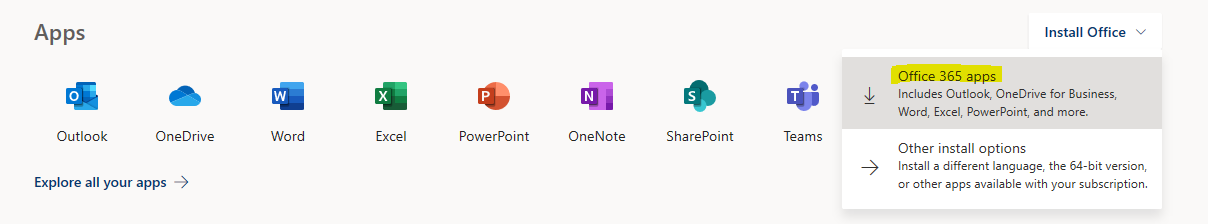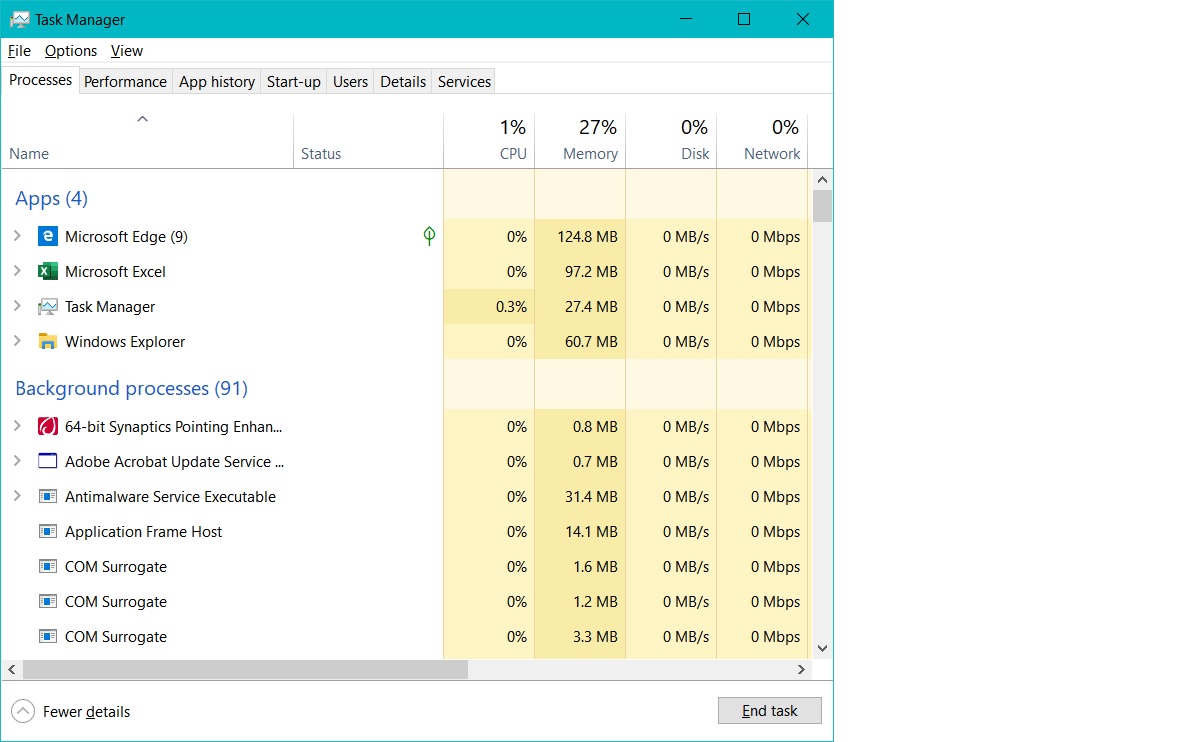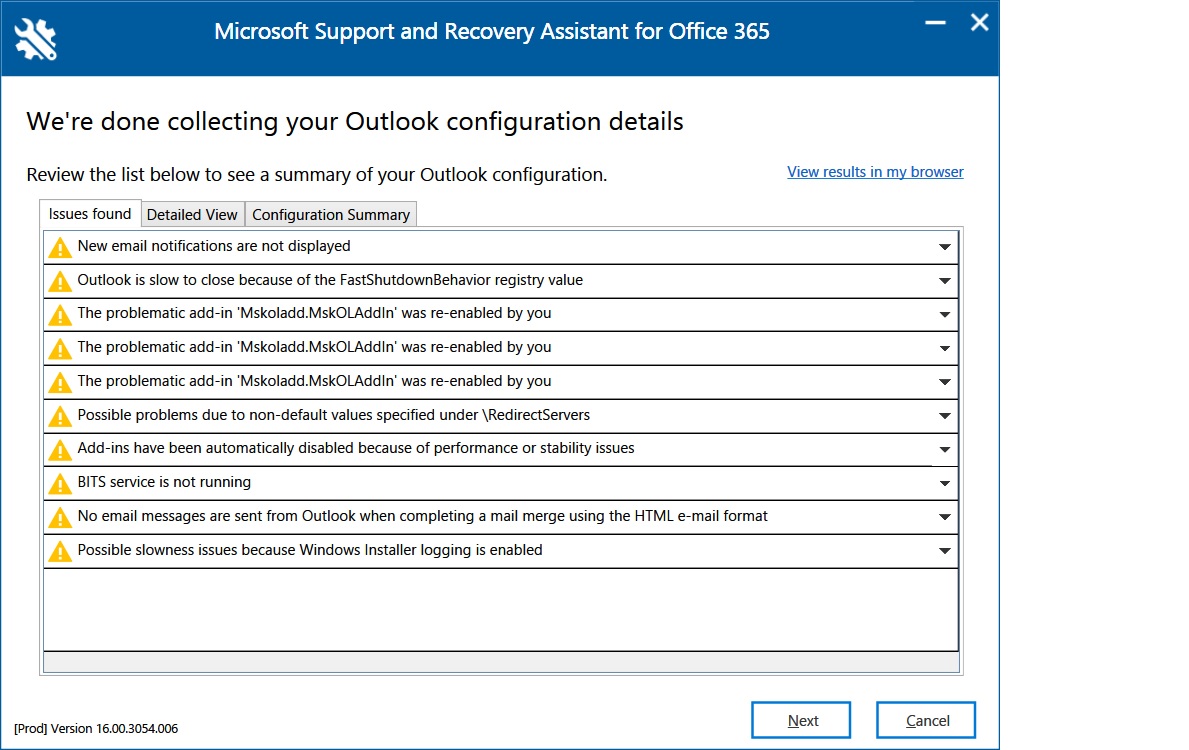Office 365 programs not shutting down properly Causing Office 365 Outlook to stick at loading profile.
Temporary Solution is to end task the programs in Task Manager then Outlook 365 starts OK.
I have already tried Quick Repair, Full OnLine Repair and changing from 32 bit to 64 bit versions of office all work temporarily but not permanently.
Hidden copies of Access, Excel and Word seem to randomly appear in Task Manager after they should have shut down and then prevent Outlook 365 from getting passed the loading profile screen until I End Task Them.